Equipment Required to Start a YouTube Channel in 2021
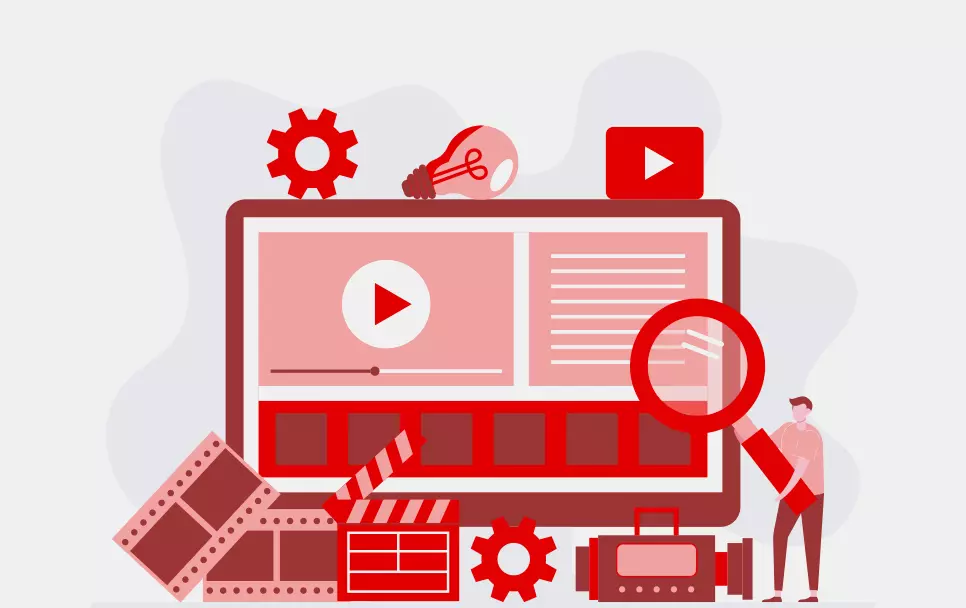
Every video content enthusiast dreams of launching a YouTube channel. Although the internet might have you believe that it is an expensive endeavour, we are here to tell you otherwise.You can use your smartphone camera instead of a DSLR or a professional camera, a microphone, use the sun as your key light to avoid purchasing lighting equipment and cheap but subtle video editing software.
Stay tuned as we discuss each of these in great detail!
- How to make a professional YouTube channel
- Basic equipment to start a YouTube channel
- Professional equipment required to start a YouTube channel
- Best camera for YouTube videos
- Best microphone for YouTube videos
- USB microphone for YouTube videos
- condenser microphone for YouTube videos
- shotgun microphones
- lavalier microphones
- Tripod for YouTube videos
- lighting equipment for YouTube videos
- video editing software for YouTube videos
- best editing software to edit YouTube videos
What assets do you need to invest into capitalize your YouTube channel to look professional?

You require some essential hardware and software tools before becoming a part of the world’s second most popular social media platform.Basic equipment required for starting achannel is a camera (you can use your smartphone or laptop with webcam), Microphone, tripod, lighting equipment, and video editing software.
Being a video creator requires at least a foundational knowledge of the requiredequipment. You might be asking yourself: What type of camera will I use? How will I handle sound and lighting? How can I get the best picture quality? How can I make the audio sound great?
If you have a lot of questions, just read our luxurious piece of content and acquire the power of knowledge now!
The equipment is the most important part of your channel; if you acquired it right, your videos would stand out (and go viral), attracts viewers, promote conversions, grow your channel towards monetization but, if you sort anything wrong, and you might find yourself lost in the deep content ocean of YouTube.
Pay attention to things like image stability, lighting, picture composition, and sound quality.Today, we will discuss the equipment needed to set up an ever-growing channel.
We are not telling you to spend a lot of money to start a channel. Identify and fill your needs on a video-by-video basis in a reasonable way and promote smart spending, as bigger goals need smarter investments!
You can start with buying the most affordable equipment and upgrade/reinvest later based on your video directing requirements and budget.
On Youtube, it's so easy to record whatever you want to and publish it out to the world!And that is why, 500 hours of content is uploaded every minute (Statista) and 62% of businesses are using Youtube as a channel to post video content (Buffer, 2019). Hence, Youtube is a marketplace, search engine and every vlogger’s & tech-savvy’s dream.
To begin with, just focus your camera on the subject (maybe you), press record, and start talking. Voila! You just recorded your first move towards the treasure-trove of popularity, success, and money (via business-sales ROI, affiliates, paid promotions, brand endorsements, paid membership/subscriptions, Youtube ads, YPP, and many other options!)
Also read:-How to Start a YouTube Channel
What basic equipment do you need to start a Youtube channel?

Fundamentally, you need few basic things to kick start. You require graphic and motion assetsfor your brand/channel to be taken seriously and to represent professional-looking video content.
Remember, nomatter how informative or valuable your content is, the audienceis not going to stick around if it has bad audio or video quality.
You must have 3 elements/devices as a YouTube channel starter kit or a YouTube setup for beginners, which are; good vlogging camera, microphone, and editing software. Tripod & lightening equipment also have an equal significance of their usage (we will talk about all of them later in this article)
A laptop with a built-in webcam is probably the easiest option, but the easiestsubstitute is a smartphone (How to become a Youtuber with a phone?)
You don’t need a lot of technical and methodological expertise to create outstanding quality videos but all you require is the right equipment.
Below you’ll find an overview of some common production equipment choices that can help you get started on your channel.
Without wasting any more valuable time, let’s dig in and learn about all the equipment for beginners.
Many YouTubers also prefer to buy organic YouTube subscribers initially to boost their YouTube channel.
What professional equipment do you need to start a YouTube channel 2021

Here are 5 basic video creation YouTube equipment for beginners 2021
Camera

Most important portion of equipment is to have a camera.
You can use any camera that can record high-quality (at least 1080p) video. If you are wondering, what camera do beginner YouTubers use?
Then you must be happy to know, that quality camcorders, smartphone’s camera or webcams are thebest camera for YouTube beginners as well as economic beginners vlogging cameras.
DSLRs and mirrorless cameras are a great investment for you when you’re ready to upgrade with a slight raised budget.
Now, we will discuss in detail, which camera is best for YouTube videos?
-
A boon to photography- DSLR video cameras
Digital single-lens reflex cameras are really popular among YouTubers. These technical artboons give fantastic shooting experiences,have the adaptability to a low light environment, provide a wide range of video quality from 1080p to 4K resolution with an added advantage of interchangeable lenses. The main advantage of DSLRs is their optical viewfinder (as contrasting to the electronic viewfinder found in mirrorless cameras).
Best DSLR cameras
This super-camera helps you to shoot at different frame rates, anglesand capture the footage in 4K and full HD quality. Most models of these cameras support ISO sensitivity advanced technology that empowers the camera to produce noteworthy image quality even when the amount of light is low.So, you can buy one to produce high-quality videos. As it’s expensive, it’s popular among photographers and Pro-level YouTuber’s. Canon EOS Rebel T5i is a great camera and Canon PowerShot G7 X Mark III is the best camera for livestreaming.
-
Sports and Action Camera
If you want to capture/shoot your videos while you're having an adventure,an action cam maybe your best choice. This camera is explicitly premeditated to capture the spirit of alfresco activities such as riding a motorbike or bungee jumping. They provide great image stabilization and at the same time are capable of recording up to 4K resolution videos.
Some of the best action cameras
B.1 GoPro Hero9 Black-
It is the best action camera. The GoPro and all analogous types of cameras are small, lightweight, and can produce videos in high resolution. The best feature of these cameras is the technology that enables you to shoot flawlesslyeven footage while you are climbing, running, or driving.It costs somewhere between $40 – $90. For travel vloggers, this camera is the best shot to go for.
B.2DJI Osmo Pocket-
This is the bestcamera for fantastic pocket ability with sensational stabilization. It enables you to present a fuss-free YouTubing,its gimbal/camera combo is capable of capturing up to 4K footage and 12MP photos. It captures onto microSD cards and has a small screen, so YouTubers and vloggers can record their videotapeimpeccably
-
Camcorder
You can shoot 4K videos, even in less than perfect light conditions and you can also adjust the camera settings yourself. Camcorder’scomparatively smaller image sensors may not be as prevailing as those of DSLRs. They are heavier in weight and sometimes bad when it comes to battery life but they still are a good choice if you want to make sure that your footage always looks great, regardless of the location on which you recorded it.They are the best economic vlogging cameras that YouTubers use in terms of price, adaptability, and flexibility.
Best camcorders for YouTube vlogging 2021
C.1 Canon XA11
This camcorder gives you ultra-sharp and highly detailed video quality that can take your channel to another level. It has a native 24p recording option too!
C.2 Panasonic HC-V770
It is a good filming camera with high bitrate recording.
-
Webcam HD
You can make greatvideos sitting in front of a Computer. Webcam helpsin making tutorial videos or gaming videos flawlessly.They are the best camera to afford and if you use an in-built webcam, then it isfree YouTube equipment as well. These cameras are most popular among gaming YouTube’s.
Best webcam for making YouTube videos
D.1 MEVO Plus4K Live Event Cameras
This camera enables 4K resolutionvideo recording with 1080p clarity when live streaming. It comes with in-built stereo mics. Plus, it has the ability to add anexterior mic for even great sound.
D.2 Logitech Brio4K
This is the flagship camera by Logitech. It is best suited for an office environment. This camera is far better from whatever built-in camera you have on your laptop.
-
Mirrorless Camera
These cameras are perfect as beginner vlog cameraswith superb image quality. Mirrorless cameras also let you change lenses so you get the best shot possible. These types of cameras are a popular choice for vlogging or capturing footage for all types of videos because they feature professional video recording options while beingcomparatively lightweight and easy to carry around.
Best mirrorless cameras
E.1 Canon EOS M6 Mark II
Popular to capture uncropped 4K video, it is a benefit for YouTubers who need a wide-angle for vlogging. With Dual Pixel AF, it’s also a great choice for unaccompanied shooters who don’t have a camera person onhand keeping everything looking sharp.
E.2 Sony A6600
It is the ultimate camera for any Youtuber who wants to shoot video all day long with as littlecharging.
-
Point and Shoot Video Camera
They are smaller and cheaper relatively than a mirrorless camera. Due to an included LCD viewfinder, you already get a processed view of what you are filming. Their smaller image sensor provides more zoom.
Best point and click cameras
F.1 Canon PowerShotElph 180/ IXUS 185
F.2 SonyCyberShot DSC- W800
Microphones

Audio quality is truly important as it must compliment your video. Even after recording high-quality footage, it will be difficult to attract viewers if the sound quality is dreadful. Sincethe internal microphones of the video cameras do not do the trick, you have to sanction your speech with an external microphone. Hence, a microphone is an essential piece of equipment for a Youtuber who is filming outside.Asmicrophones aren’t expensive, they still make a huge modification to the quality of your videos.
-
USB Microphones
These microphones are the most cost-effective audio recording device and most widely used mics by YouTubers. Supporting high-quality recording, they are definitely the easiest to set up and use. The best USB mics include Rode NT-USB and Blue Yeti.
-
Condenser Microphones
If you’re regularly recording in an environment with a lot of echo revolving, these microphones are best for you in recording acoustics as well as speech. They supporthigh-frequency responses; hence, they are proficientin recording even the shabbiest background music. The best condenser microphones available include the Blackout Spark SL and the Rode NT1.
-
Shotgun Microphones
A shotgun mic for YouTube will ideally attach to the shoe on your camera and deliver you the suppleness to also use off-camera which you may want to use for interviews. They are usually used sideways with DSLRs. They are great for recording the voice from a distance. The best shotgun mics available in the market right now include the Sennheiser MK16 Super-Cardioid Condenser Microphone, Shure VP83F,and the Rode NTG-3 Location Sound Booming Kit.
-
Lavalier Microphone
Lavaliermics are great because they are trivial and easy to travel with. They don’t interrupt you while making a video and you can just simply clip or attach it to your shirt. Always choose the right type of connector as some are designed for smartphones (TRRS jack) and some for DSLRs, and portable recorders (using either TRS or XLR connection)
They are also known as lapel- microphones. The best lavaliermics available in the market currently include the Rode Smartlav+, Rode RodeLink Filmmaker Kitand the Audio-Technica Pro 70.
Tripod/ Gimbal Stabilizer

Unstable, webby & shaky footage is a big no for any video because they can divert viewers and cause them to drop off at once regardless of the usefulness of your content. Tripods or Gimbal stabilizers come into the picture when stabilizing your videos. A tripod is a three-legged stand that supports your camera. Some tripods are very cheap, and they will make sure that you never upload a shaky, blurry video. If you are wondering, which tripod is best for vlogging?
You can go for Manfrotto190XPro4 and Novo Explora T5
Lighting Equipment
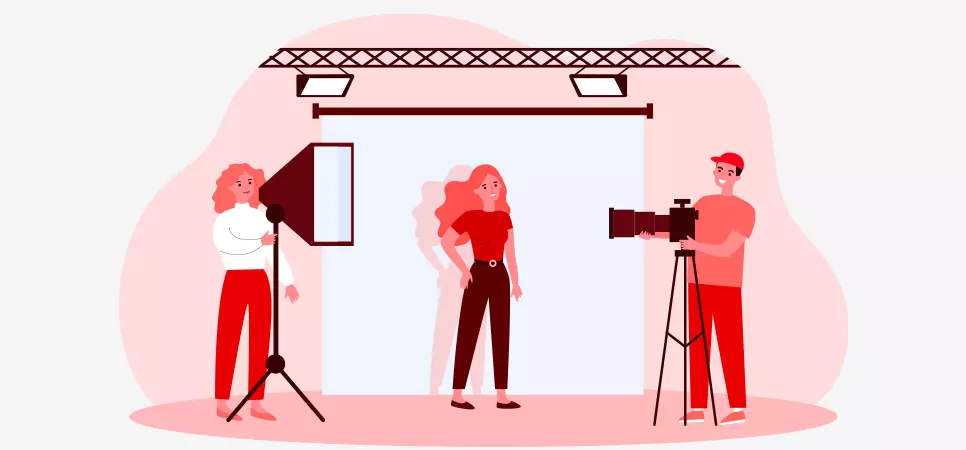
Lighting devices are vital for Youtuberswho mainly take photos indoors or in poorly lit locations. Good quality videos require sufficient ambient light;therefore, you must invest in lighting devices as a Youtubertostep into professionalism, change the look and even improve the brightness of your photos and videos. lighting equipment can adapt the consumer mood & behaviour. Here are the types of lighting devices you can use during shooting videos on YouTube: Softbox, Umbrella Light, Ring Light, On-camera lighting.
Now let us understand different Camera Lightings deeply.
Imagine that your subject is at the centre of a clock, with the camera at six.
-
The key light is located approximately at four. It should be the brightest of the three and provides the bulk of light to your subject.
-
The fill light is around at eight and eradicatesdarks caused by the key light. Your fill must be about half the intensity of your key so that it still eliminates darks, but doesn’t produce anover-lighted shot due to the fill and key lights matching too closely.
-
The backlight highlights your target subject. It is located between one and two. It prevents a flat-looking shot. Your backlight can be hard light, as it makes shadows invisible to the camera on the theme’s face.
Video editing software
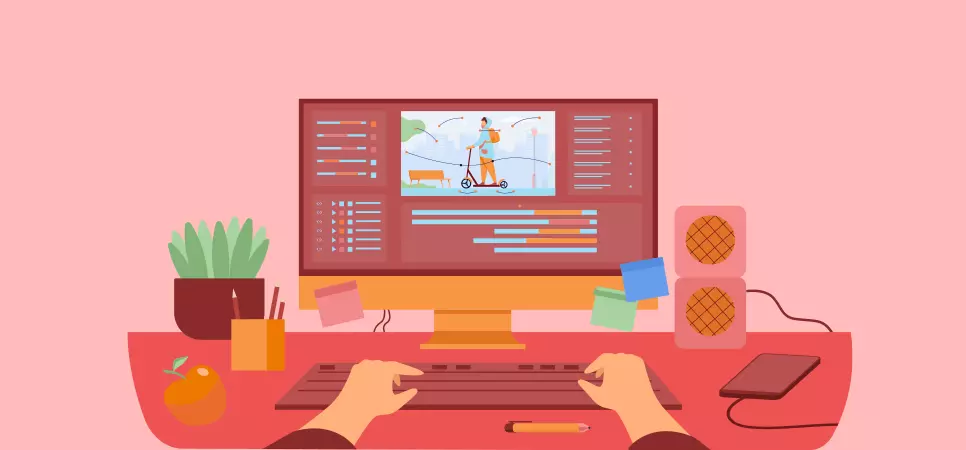
The platform owns a video editor itself for the enthusiasts, you can start with that or go for a free video editing software available online. After becoming a professional Youtuber you can purchase professional editing software to have more developed editing opportunities.Video editor software allows you to personalize your video when editing. You can include intro/credit, enjoy multiple templates and transitions to help develop a perfectvideo fromunlinked footage, improve audio effects, modify with filters, do colour correction, and doalterationwith brightness, saturation, and contrast. Many free YouTube video editors enable easy customizing of video files through specialized tools and effects. It would be simply great if you choose the right combination of software that will ensemble your video editing.
Some of the best editing software’s to edit the YouTube videos are:
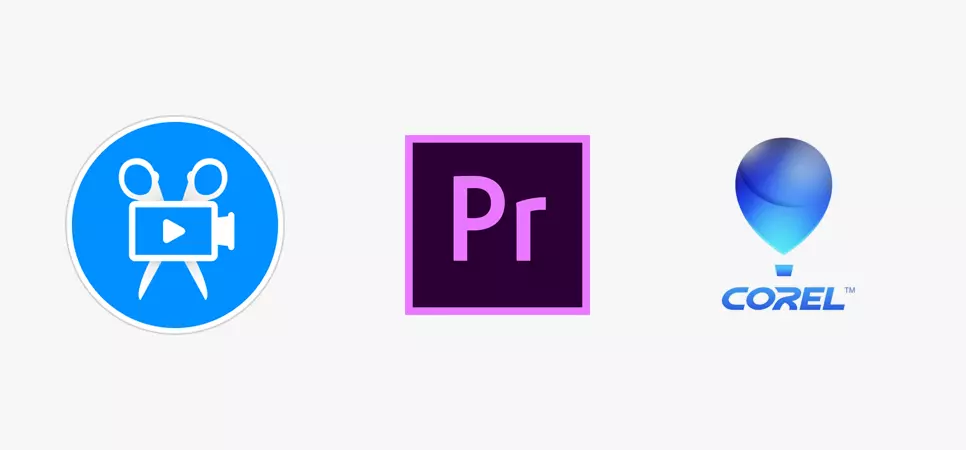
Movavi [Video Editor Plus]
It is beginner-level editing software for YouTubers. It costs $26, which is a lifetime fee.
Adobe Premiere Pro
It is advanced-level editing software preferred by professional Youtubers with a lot of features. It costs $9.99/month and comes with a 7 days free trial too.
Corel Video Studio
It is also meant for professional-level video editors. It’s expensive ($79.99), and comes with a 30 days free trial.
Equipment for Mobile Use
We have observed a lot of beginning YouTubers still utilising their phones as cameras. This is an excellent place to begin. Take a look at the quality of the iPhone camera, for example. Yes, it is satisfactory. It's acceptable for individuals who want to create a YouTube channel or vlog on their phone to do so now.
The following is a list of mobile equipment:
High-Definition Mobile Camera
As you may be aware, you can accomplish almost everything with a smartphone in today's society. Meanwhile, a slew of high-quality camera-equipped smartphones are released each month. Choose the finest mobile device depending on the current trend.
Selfie Stick or Mobile Tripod
Taking video with the greatest smartphone is great, but the ability to do it without shaking is much better. You'll need a smartphone tripod or selfie stick for this.
Apps to track performance
Tracking channel analytics is the first step in resolving YouTube channel problems. Apps such as YouTube Studio assist with simple monitoring and upgrading. Furthermore, you can use the TubeBuddy mobile app to control your SEO data.
Canva
Canva is a free image editing software. We strongly advise you to use this software to create thumbnails on your mobile device. It is available in both a free and a premium edition.
Buy YouTube subscribers cheap to assist your efforts and receive the maximum benefits. However, you can buy YouTube comments or buy YouTube likes to elevate rankings on the platform as well.
Conclusion
All you really need to start a channel is a Google account and a camera to record your creativity. You can use any laptop with a built-in HD webcam – one that shoots a 720p-1080p video which can work well to start with. But if you are not happy with the video quality, you can purchase an external USB webcam. The next step is an external microphone.
When buying a webcam, always look for Full HD resolution – one that shoots 1080p video.
Most smartphones available nowadays can do a great job, too, particularly if you can add an external microphone. The smartphone can be easily mounted on a small tripodfor stability. The Internet market has lots of alternatives. Remember to go for horizontal creations on YouTube, as vertical videos are an abomination.
So, what are you waiting for, start with what you have and adapt changes in your equipment as required?
Skyrocket your success trip now with a successful YouTube channel!
Feel free to share!