How to do YouTube keyword research in 2021
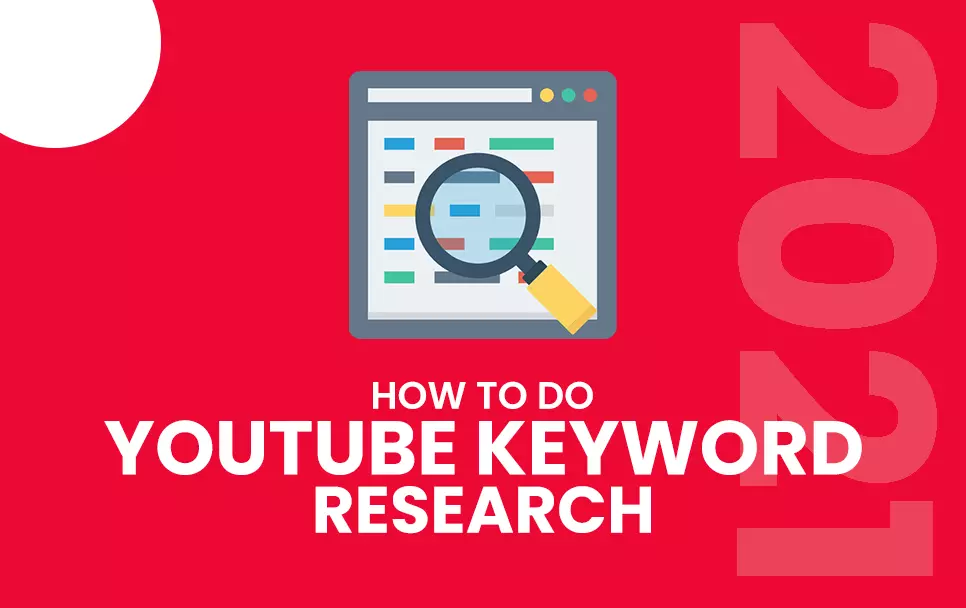
YouTube keyword research involves a set of practices undertaken to discover terms and phrases used by your target audience to find videos that fall within your niche, in order to drive more traffic to your channel.
Some YouTubers also buy YouTube subscribers to increase the flow of traffic to their videos.
To uncover trending keywords on YouTube, creators often utilize SEMrush, Ahref, YouTube auto-suggest, and keyword planner tools. YouTubers optimize videos for ranking by placing the discovered keywords in the title, description, tags, etc.
If you are somebody that is looking to find high-performing keywords for your videos - then you have arrived at the right place. This article shall discuss popular YouTube keyword research tools and techniques used by creators across the globe.
Note- Many creators also use their seed keyword in their YouTube channel name.
- What is YouTube keyword Research?
- How to select the right keywords for your videos?
- Why is keyword research necessary for YouTube channels?
- How can you do YouTube keyword research
- Do YouTube keyword research with autocomplete
- Look at your competitor's videos
- Competitors tags
- Google keyword planner
- Google trends
- Google search console
- TubeBuddy
- SEMrush
- KeywordTool.io
- VidIQ
What is YouTube keyword Research?

YouTube keyword research is the activity undertaken by creators to find the key phrases used by their audience and optimize their video to rank for the terms.
YouTubers can go on an extra limb and find keywords based on some assumption – who are their audience? What is on their mind? What are their needs? How do users search? Etc. Also, YouTube keyword finder tools such as SEMrush, Ahref, Google Trends, etc., are at their disposal. They are making the job of finding relevant keywords much more straightforward.
How to select the right keywords for your videos?

The theory is simple - the right keywords will get your videos to the right audience.
-
Find your target audience
-
Focus on the intent
-
A good keyword checks out of all the following parameters
- High search volume
- Low level of competition
- Less keyword difficulty
- Complemented by good LSI keywords or search terms.
The first order of business is finding the right people and analyzing their preferences, interests, and needs - this will reveal keywords used by your people. YT analytics is the right place to look for the search term your audiences had used when they found your videos.
Take a closer look at your channel and determine what it stands for; what niche do you cater to? How do you bring value to your audience? List down key phrases that you assume your audience might use. Next, go ahead with your keyword research.
Also read: Grow your YouTube Channel
Why is keyword research necessary for YouTube channels?
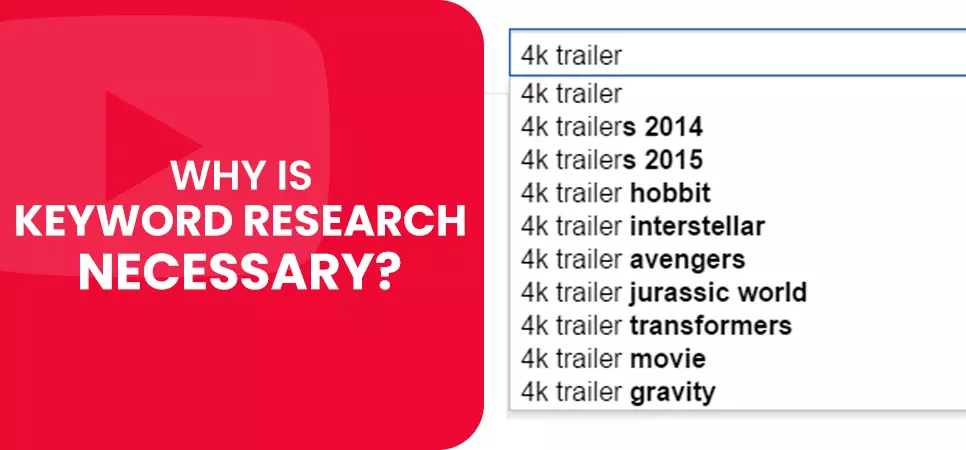
Jumpshot states that the platform is the second most popular search engine on the planet. According to Statista, YT receives 2.3 billion users every month and gets an upload of 720,000 hours of content every single day.
YT is a gold mine for users; the platform has something for everyone's need - sports, comedy, education, business, etc., you name it, they have it.
Whether you are a creator or a brand, you will find your target audience amongst the millions of users who flock to YT every day. If you know what keyword they are using, you can quickly put your videos in front of many eyes.
How can you do YouTube keyword research
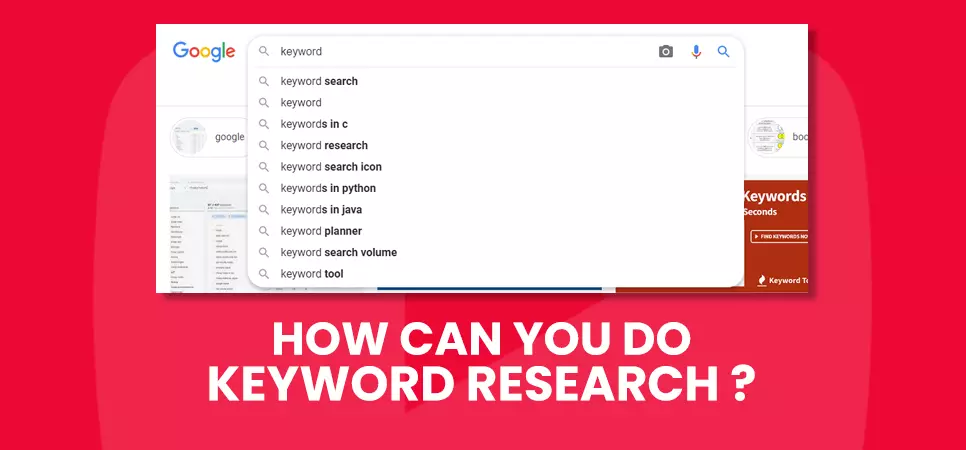
Before you begin your hunt for targeted keywords, remember to be on the lookout for search terms that have high search volume and low competition. You do not want to rank your videos for keywords that no one uses while searching for content.
There is no shortage of YT keyword tools on the market; the trick is to find and use those that will give you maximum benefit - tools that will help you find the right keywords to gain more exposure and traction for your content. Besides tools, they also techniques that can you can utilize to find phrases of your choice.
Latest discuss the following research tools and methods, one at a time in detail:
- YouTube auto-suggest
- Competitors videos
- Competitors tags
- Google keyword planner
- Google trends
- Google search console
- TubeBuddy
- SEMrush
- Keywordtool.io
- VidIQ
-
Do YouTube keyword research with autocomplete
-
Look at your competitor's videos
- Navigate to one of your competitor's channels.
- Press the video tab of the channel.
- Sort videos by "Most popular."
- Analyze the keywords used in the title and description of the videos.
-
Competitors tags
- First, right-click on the page and press "View page source."
- What you see now is the page's HTML code.
- Next press "Ctrl + f"
- Now enter the term "keywords."
- The terms you see are the underlying video's tags.
-
Google keyword planner
- Navigate to the YouTube keyword planner from the Google ads dashboard.
- Hit the "Discover new keywords" tab.
- Next, enter your primary keyword and few other relevant terms.
- Define your Location for targeting.
- Click "Search."
-
Google trends
- Go to Google trends.
- Insert your keywords in the "Web search" tab.
- Change the dropdown option to 'YouTube search".
-
Google search console
- First, sign in to the Google search console account.
- Navigate to "Performance" and hit "Search results."
- Alter the search type if you want and adjust the date range.
-
TubeBuddy
- An auto translator to rank for non-English search terms.
- Best practice audit in line with YouTube suggestions.
- Dedicated YouTube keyword research tool.
- $9 per month for Pro.
- $19 per month for Star.
- $49 per month for Legend.
-
SEMrush
-
KeywordTool.io
-
VidIQ
- Find search terms used by their audience on YouTube.
- Determine keywords compatibility with their video, with keyword inspector.
- Analyze competitors tags
- Translate keywords via keyword generator tool.
- Utilize templates for key phrases.
- Look at search volume and competition for a keyword.
- Autocomplete tags.
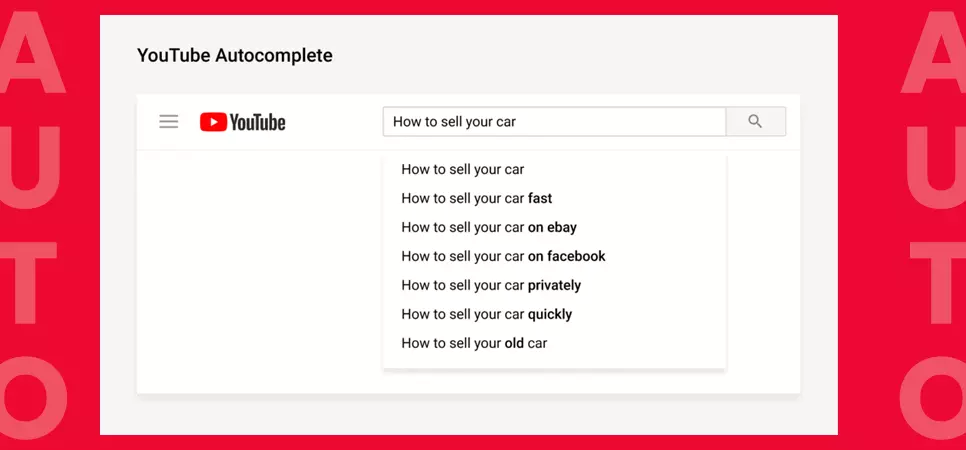
YouTube has a handy in-built feature that suggests keywords to its users - known popularly as "Autocomplete." When you enter a seed keyword in the search tab, you will witness a list of related 'long tail keywords' appearing below - these terms are much more specific and have significantly low competition.
Since these suggestions are coming from YT itself, you can be 100% sure that your target audience uses these terms.
We recommend using the autocomplete feature with keywords everywhere extension. This tool works in cohesion with the YT autocomplete to display the search volume on the suggested keywords.
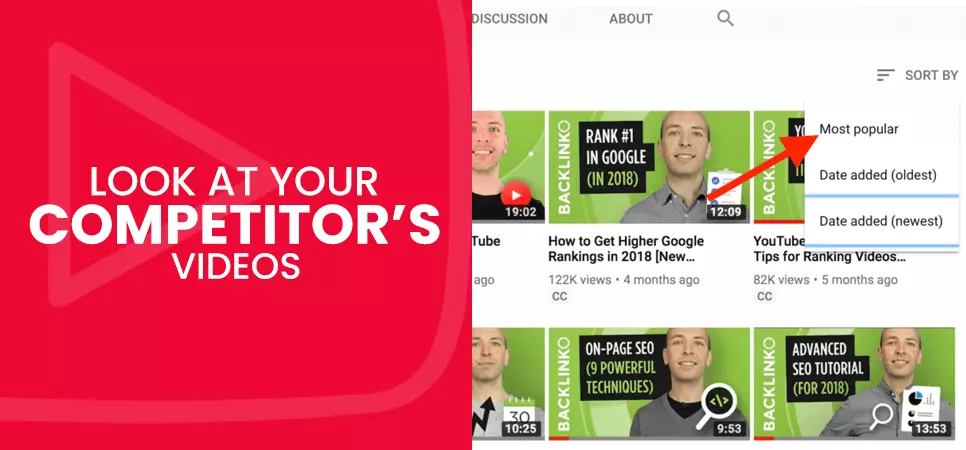
You don't always have to start everything from scratch. Look at what already worked for your competitors; chances are they will work for you too.
We suggest you analyze competitors on par with you - your rivals should have approximately the same number of subscribers as you. You don't want to compete with more prominent channels that have extended reach.
Let's see how you can go about looking at a competitor's keywords.
By following these few steps, you will acquire many high-performing keywords without using a YouTube keyword tool. You are free to utilize these terms in your content.
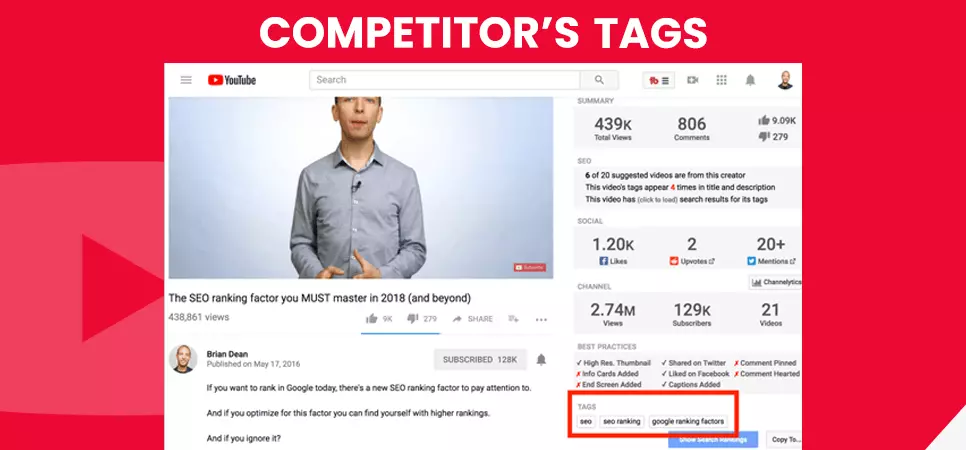
Let's take competitor research one step further. You can find a bunch of great keywords if you know where to look. One such place is the tag section of a video.
Unlike title or description, you won't find competitors' tags readily in front of your eyes - you have to navigate to the back-end of the page.
If you feel uncomfortable navigating HTML, you can use the TubeBuddy Chrome extension and see the video's keywords directly on the page.
You can use tools like video tag generators or YT video tag finder to find powerful tags for your videos.
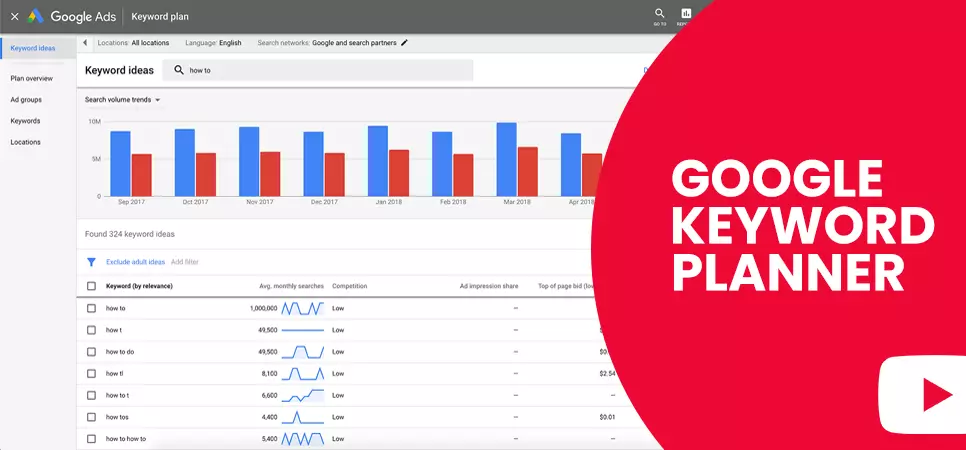
Besides driving organic traffic to your videos, you can also leverage YouTube ads - pay to rank your videos in YT SERPs for specific keywords.
To start, you will need help from a Google keyword planner.
Now you will witness a bunch of keyword ideas that you can add to your plan. Besides your selected keywords, you will also have access to other important metrics like search volume, impressions, estimated and average cost per click (CPC), etc.
Download the keyword report, and let's move to the next step.
Also read: How to Create a Clickable Thumbnail
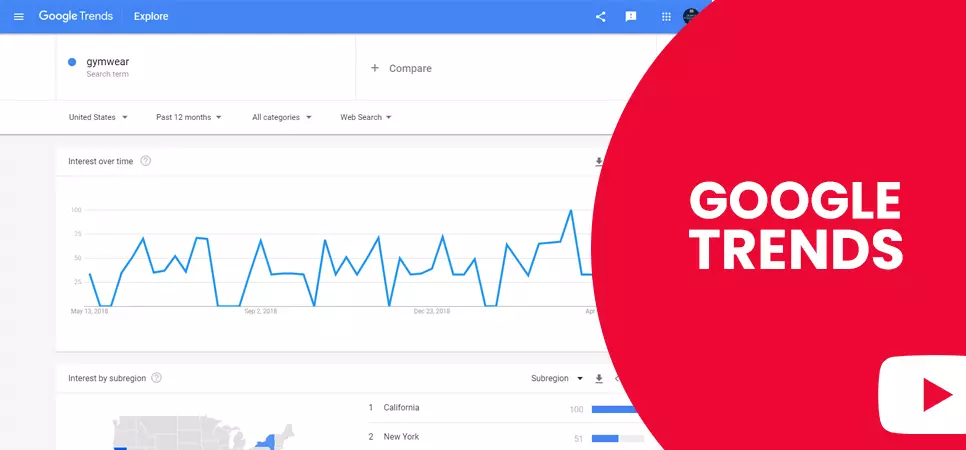
After narrowing down on your keywords - it is essential to gauge the performance of the same on YT. Like Google, YouTube is also a search engine. The latter can have the exact keywords performing differently than the former. There is no point in ranking your videos for a keyword that would have worked well on Google, but not so much on YT.
With a bunch of keywords in hand,
Now you see the trend of a keyword on YouTube - is the popularity of the search term increasing, declining, or stable on the video streaming platform.
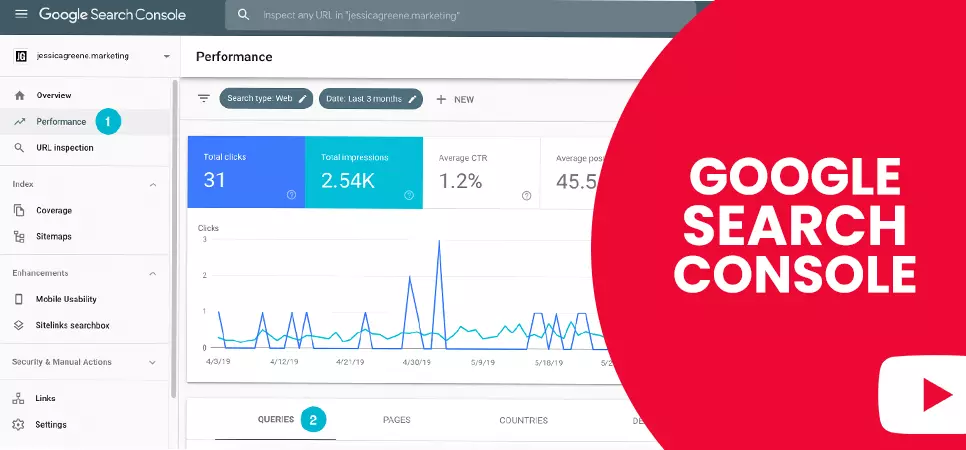
Google search console is one of the many free YouTube keyword research tools made available by Google. YouTubers can look at their performance and uncover new ways to improve their performance.
Using the information, you can optimize your videos for users' search queries. Allow Google to crawl your video via URL submission. You will receive notifications for problems that need fixing.
To analyze keywords appearing in the search results
Now you can see the search terms people use while browsing for your content.
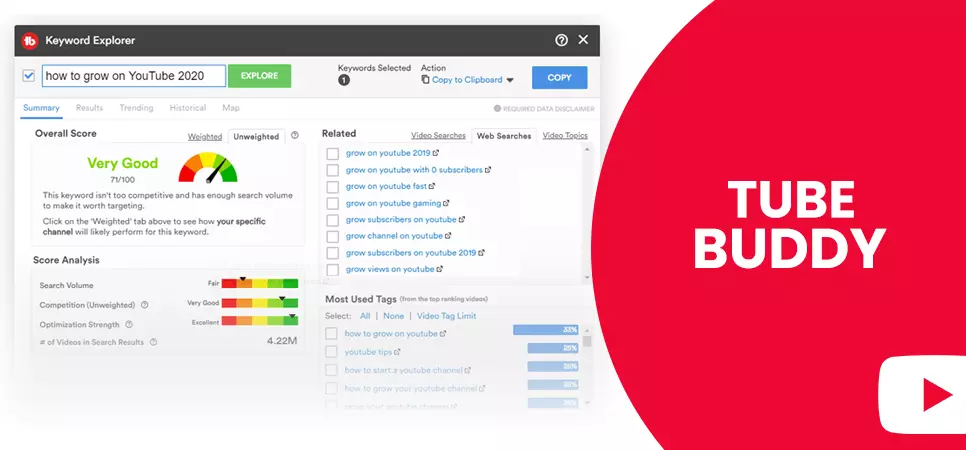
TubeBuddy is a popular browser extension integrated with YT. The extension complements the keywords in the user interface with additional data like search volume and keyword score. Using the available insight, the creators can choose high-performing topics and optimize their titles with the right keywords.
TubeBuddy provides helpful features like
Besides the free keyword tool, TubeBuddy also has paid plans.
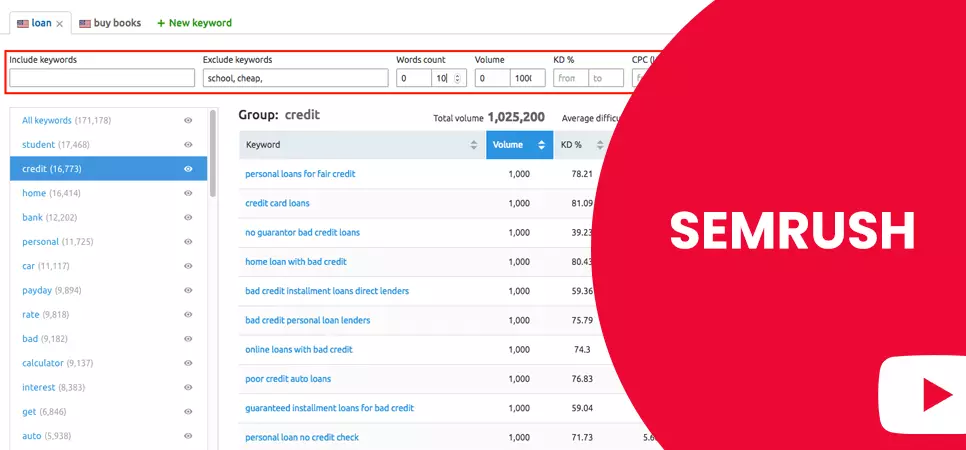
SEMrush is the go-to tool for digital marketers who want to drive organic traffic to their YT videos or compete with their rivals.
SEMrush comes with many in-built keyword research tools that evaluate your audience's interest and provide valuable content ideas. YouTubers can utilize time effectively since they have easy access to important metrics.
Keyword magic tool maintains a colossal database of over 20 billion keywords and assists you in picking the right ones for your video content. You need to provide a primary keyword - the tool will gather a list of relevant "long tail keywords" for you.
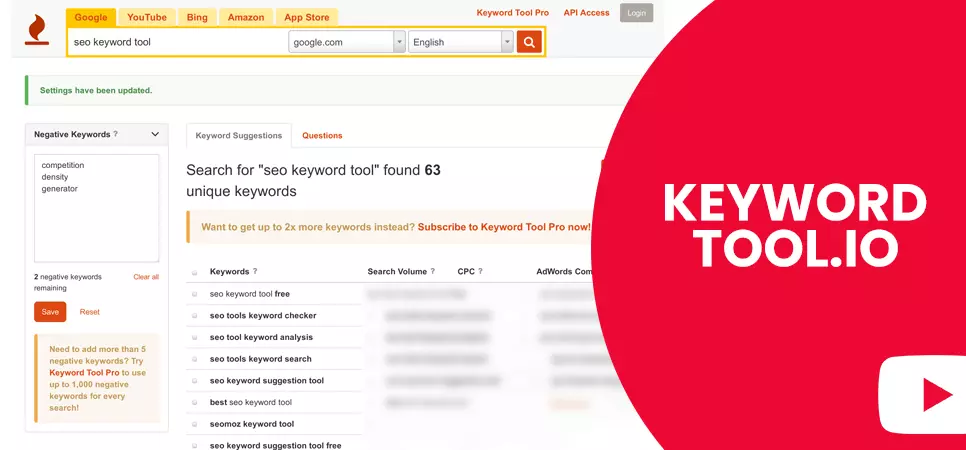
This tool is for you if you do not like entering each keyword variation in the search tab individually.
Keywordtool.io is YouTube suggest scraper, which finds different variations for your keywords by appending the search query with additional characters - resulting in numerous autocomplete suggestions.
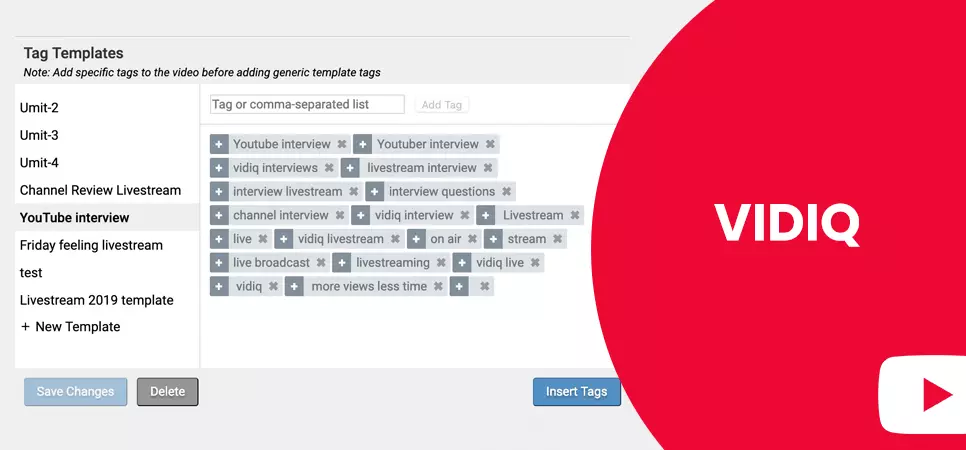
What differentiates VidIQ from other keyword research tools available on the market is its feature that enables creators to perform YouTube-specific keyword research. This tool helps creators find terms used by users searching for content within the creator's niche.
VidIQ allows creators to
Insert a search term in the search bar to use this YouTube keyword research tool.
What is your favourite keyword research tool?
Despite the fact YouTube’s stated mission is to give everyone a voice and a window to explore the world, one of YT’s lower-ranking objectives is to engage viewers for extended amounts of time, maximizing the number of advertisement interactions.
Why does this secondary objective matter? Because YouTube recommends videos that mollify this goal of increased exposure to advertiser content.
When viewers subscribe to your channel, you automatically increase your organic reach. To increase your number of subscribers, consistently create great content, videos viewers are dying to see and purchase YouTube subscribers.
While consistently producing prodigious content may be easier said than done, it’s indispensable to building your channel. Upsurge engagement by buying YouTube likes , create a channel trailer, reach out to influencers, and engage with all comments left on your videos.
We hope you found our article 2021 helpful. You can also check out our other blogs on our website.
Feel free to share.