An Ultimate Guide to YouTube Studio

YouTube Studio helps you keep track of vital performance metrics like views, subscribers, watch-time, traffic sources, monitor comments on your videos, create better videos, improve your audience retention, and more.
What is YouTube studio?
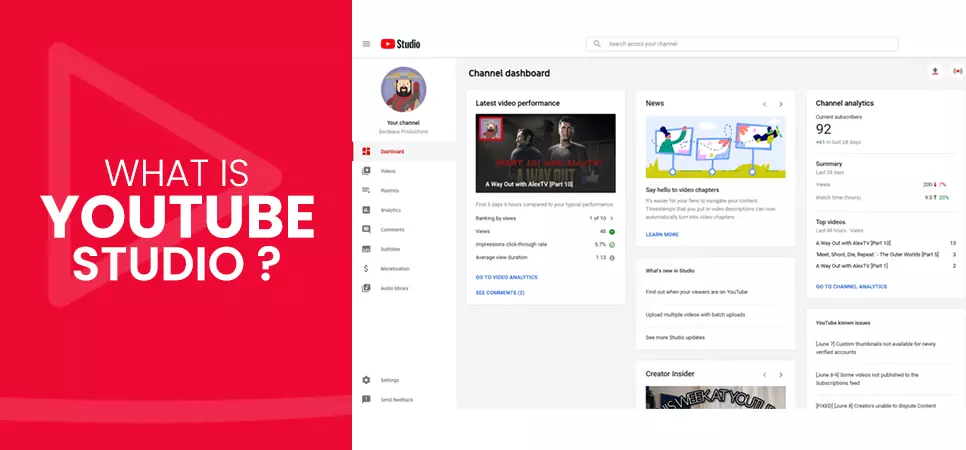
YouTube studio is a set of beneficial proprietary software tools from YouTube to help you create videos, test them, and measure their performance. Helping you to get the most out of your channel, it is the place where you can manage it, with all the functions and key statistics required.
It helps you to gain opportunities to develop, evaluate your marketing efforts, interact with your audience, and organize your video content, i.e. You can upload and edit videos, manage live streams, study analytics data about who has watched your videos, and grow your channel by managing settings.
Over 500 hours of video is uploaded to YouTube every minute, so you need to put your best foot forward during the upload process to ensure your channel gets traction. You can use the monetization tab If you’re leveraging YouTube Partner Program for which many creators buy real YouTube subscribersto become eligible. Under this, you can check out various sections like; subtitles, copyright, analytics, customization, an audio library for downloading free music to use in your videos, and more.
How to Use YouTube Studio

You can head to YouTube Studio by simply clicking on YouTube Studio.
But if you're logged in to your YT account, you can find the YouTube Studio by clicking on your profile picture at the top right-hand corner. The third option, you get is YouTube Studio in the dropdown menu.
Nevertheless, if you don't have a channel previously, once you click on the YouTube Studio option, the next menu that appears asks you to ‘Create a YouTube channel’.
Today in this blog post, we’ll learn how to use YouTube studio and explore its best features/elements.
How to Download YouTube studio
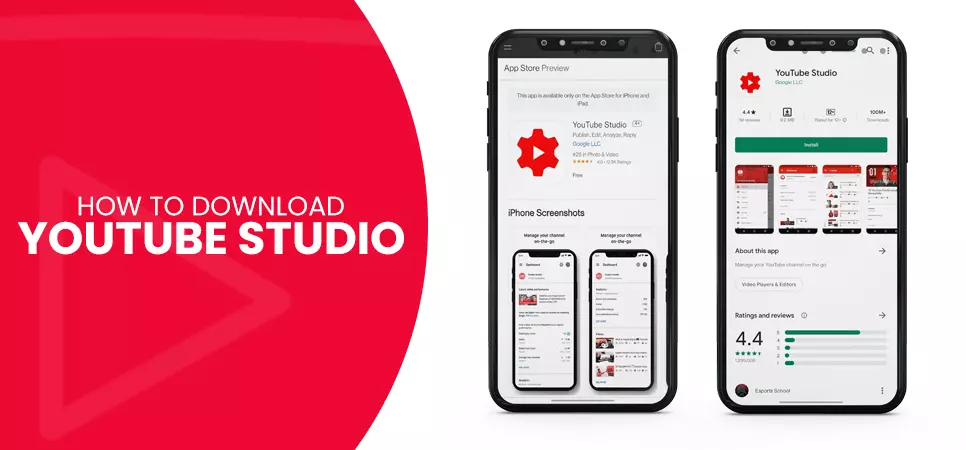
For Android- You can download the YouTube Studio app for Android from Google Play on devices running Android 4.5 and later.
For iPhone & iPad- You can download the YouTube Studio app for iOS from the App Store on iPhones and iPads running iOS 11 and later.
Also read: Create effective YouTube channel art
There are innumerable material shreds of evidence that you can garner from YouTube Studio. So, let’s get started!
YouTube Studio Components in detail:-
1. YouTube Studio Dashboard
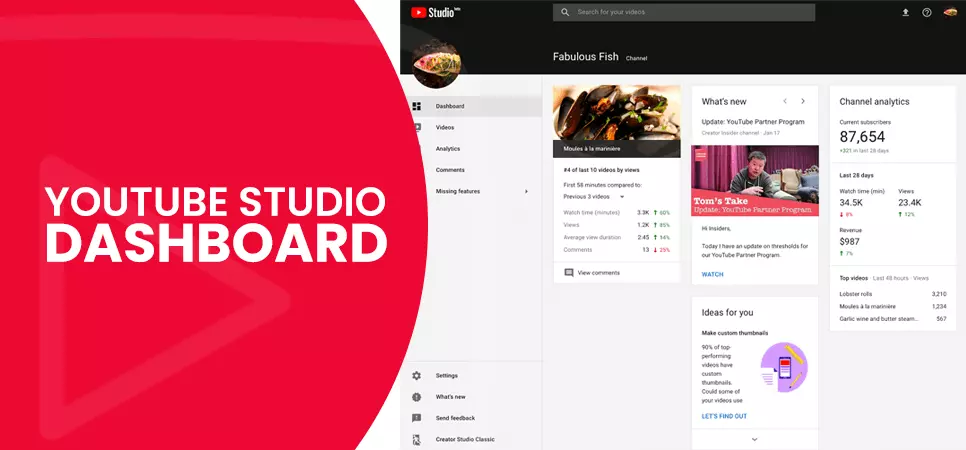
Your channel dashboard YouTube studio represents all of the most important information about your channel and suggestions on how to earn more traction. It benefits your video marketing strategy as it represents your most important metrics at once. You can study here, metrics for your latest video, recent subscribers, and even gain insight into industry news.
Information about your newest video-
It represents your latest video, together with vital stats like views, average view duration, and watch time.Latest subscribers-
The dashboard also permits you to check out the recent subscribers that have decided to follow your channel in the period of last 28 days.News-
It also offers you with a news section that delivers viewers with valuable news.Creator Insider-
If you want to know more about YT tech updates, you can head to this section and check out up to date on bug fixes, tech updates, and more on the podium.Channel analytics-
This section provides you an overview of current subscribers, watch time, views, top videos of last 48 hours of your channel, and more. It has a link to the full analytics page so that you can study the detailed data.Ideas for you-
It provides you treasured advices on how to make your next video successful or even viral.You can learn here how to use different camera angles, light your scenes without spending on costly equipment, and record clearer audio.
2. YouTube studio Analytics
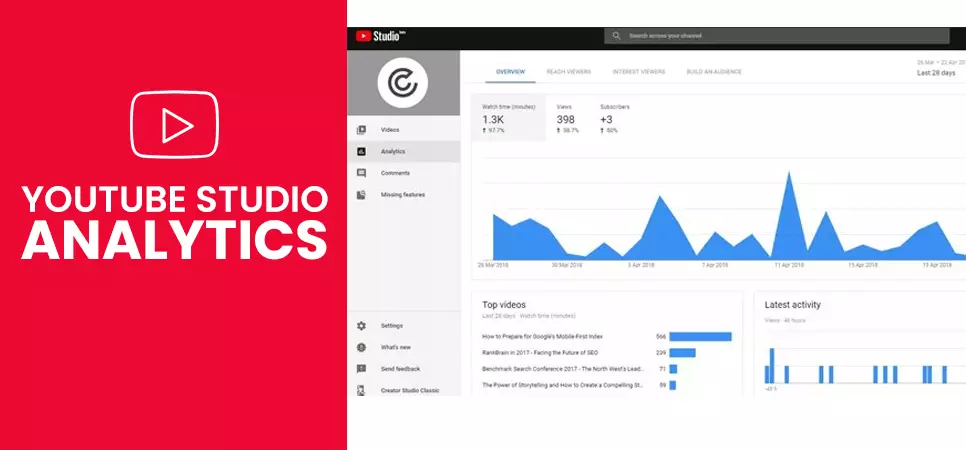
YouTube Analytics is a self-service analytics and broadcasting, analysing and reporting tool. It provides data about each video you upload, so you can effortlessly track how many views it gets, where your target audience are coming from to find it and what type of viewers are watching it. It is a treasure trove to know how you can improve your videos to increase views, engagement, audience retention etc.
It’s an incredible tool to govern whether or not your video campaign has become successful or require changes /innovations. You can find out vital metrics given below, along with a chart under this section of YouTube Creator Studio. You can also alter the time period of the analytics data for each metric by adjusting the drop-down menu at the top of the page.
Also read: Create a video that attracts audience
This page is divided into four tabs: Overview, Reach, Engagement, and Audience.
The Overview Tab
The Overview tab represents you the graphs of the number of views your video has received together with the total number of hours it’s been watched and the people who have subscribed.
It also represents a graph for real-time activity, so you can see how your channel’s audience is interacting with your content at that particular time. You can see;
Views-
H5 It represents the number of total views your videos have received in a specific period of time.
Watch time-
It shows the total accumulated amount of time viewers have spent watching your video on YouTube. YouTube has inveterate that Watch Time is its algorithm’s vital performance metric, when ranking videos.
Subscribers-
It lets you know how many new subscribers your channel received in a specific period of time.
In the “See More” option at the bottom left of the chart, you’ll find a superior collection of supplementary analytics including:
Traffic source-
The United States accounts for the largest percentage of YouTube’s webs traffic at 16.4%, followed by India with 9.3% and Japan with 4.9%. You can use the Reach tab with YouTube Analytics to study how your target audience finds your content. The key metric shows your impressions, impressions click-through-rate, views, and unique viewers. Your viewers might have found you through YouTube search, channel pages, direct/unknown, external, browse features, playlists, suggested videos, playlist page, or other YouTube landscapes.
Geography-
It represents the demographical location of your viewers.
Viewer age-
It represents your target audience or viewers age metrics for your channel. YouTube reaches more 18–34-year-olds than any other TV network reaches more 18–34-year-olds. Also, 77% of 15–35-year-olds in the US have an active presence on the video app.
Viewer gender-
It gives you a data regarding how many male and female viewers your channel has. Do you know, an equal amount of both men and women in the US are active users, \with of 72% internet users who identify as each gender reporting that they use the platform.
Date-
This section has views listed by date.
Device Type-
Over 70% of YouTube videos ( nofollow) are watched on mobile devices, so be sure you don’t have any hard to read text on your videos so viewers with smaller screens can still get the full ex This section represents what devices (laptop, tablet T.V or mobile) your target audiences use to watch your content.
Subscription status-
Dig into this one to know how much of your traffic comes from users who are subscribed to your channel, not subscribed, or unknown.
Subscription source-
Study the data under this tab to know how subscribers reach your channel. They might have discovered you via YT watch page, YouTube search, or other.
Playlist-
H5 It represents how many viewers get indulged into playlist-linear viewership on your channel.
Playback Location-
It represents whether your target audience watch your videos straight on YouTube, or on other social media platforms, external websites and apps through an embedded link.
The Reach Tab
The analytics tab of YouTube Studio also arranges for information about your top videos; under the reach tab including
Impressions-
Represents how many times your thumbnail images were publicized to the target audience.
Impressions click-through rate-
How often your target audience watched a video after viewing your thumbnail.
Views-
The numbers of views a particular video grossed grounded on the criteria you handpicked.
Unique viewers-
You can use unique viewers’ data to get a perfect depiction of your audience size, or the assessed number of viewers who came to watch your videos over a specific period of time. Whether they watch on a desktop, tablet or mobile, or watch more than once, that counts as one unique viewer.
You can also see,
Traffic source types-
How your target audience came to find your content
Traffic source external-
Websites and apps that embed or link to videos from your channel
Traffic source suggested videos-
Traffic from suggestions that appear next to or subsequently after other videos and from links in video descriptions.
Traffic source playlists-
The top-performing playlists that embrace your videos. It could be your own playlist or somebody else's.
Traffic source YouTube search-
The keywords that drove the target audience to your content.
Impressions and how they led to watch time-
This funnel depicts how many times a thumbnail was shown to viewers on YT (Impressions), how frequently those thumbnails resulted in a view (Click-through rate), and how those views ultimately led to watch time. Views and watch time that did not originate from impressions are not included in this report.
The Engagement Tab
Average view duration-
Estimated average minutes watched per view for the selected content, date range, region and other filters.
Watch time-
Total number of watched hours a particular video gained from your whole audience.
It also includes,
Top videos-
Most-watched videos in a specific time period. It can help you plan programming that takes benefit of seasonal trends and learn what works.
Top videos by end screen-
Your channel's most effective end screens videos. It represents the videos with end screens that viewers clicked the most.
Top playlists-
The top playlists by watch time.
Top end screen element types-
Your channel's most effective end screen element categories. It shows the best end screen element types that audience clicked the most.
Top cards-
Your channel's most effective cards. It represents the cards that your target audience clicked the most.
The Audience Tab
Returning viewers-
This section shows the most loyal audience who are expected to return to watch more. Channels that upload constant content about analogous topics, or in an acquainted format, are more likely to get habitual viewers.
When your viewers are on YouTube-
Acknowledging when your target audience is online on YT can aid you in building your community, scheduling a Premiere, or planning a live stream.
Watch time from subscribers-
A YouTube’s channel's watch time is distributed between subscribers and non-subscribers.
Other channels your audience watches-
H5 Other channels that your audience also watches. Results are ordered by the number of viewers who watched both channels regularly in the last 28 days.
Age & gender-
The governing age group and gender of your target audience.
Other videos your audience watched-
Videos from other channels that your audience freshly scrutinized. Outcomes are well-arranged by the number of your viewers who viewed these videos in the last 7 days
Top geographies-
Your channel's audience by geographical location. Information is grounded on IP address.
Top subtitle/CC languages-
H5 Your channel's audience by subtitled language. Information is constructed on usage of subtitles/CC.
3. YouTube Studio content manager
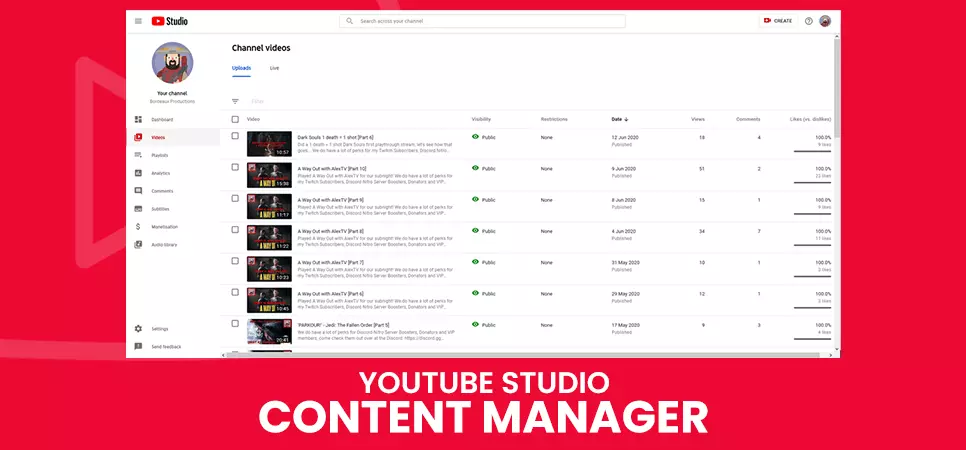
The content section helps you to manage all your videos in one place. You can entree this section by clicking the “Content” tab in the right sidebar of your YouTube Studio.
At this juncture, you’ll be able to manage the visibility of your videos, as well as see the publish date, views, comments, and likes contrasted with dislikes. You can edit the details of your videos here to make sure, they’re getting maximum acquaintance & exposure. You can edit the thumbnail, upload a custom thumbnail, alter the description , and modify the title , so that your videos appeal to the specific target audience.
You can also edit the following elements of your videos from; filters;
- Age restriction
- Copyright claims
- Description
- Made for kids
- Title
- Views
- Visibility
4. Comments Tab of YouTube studio
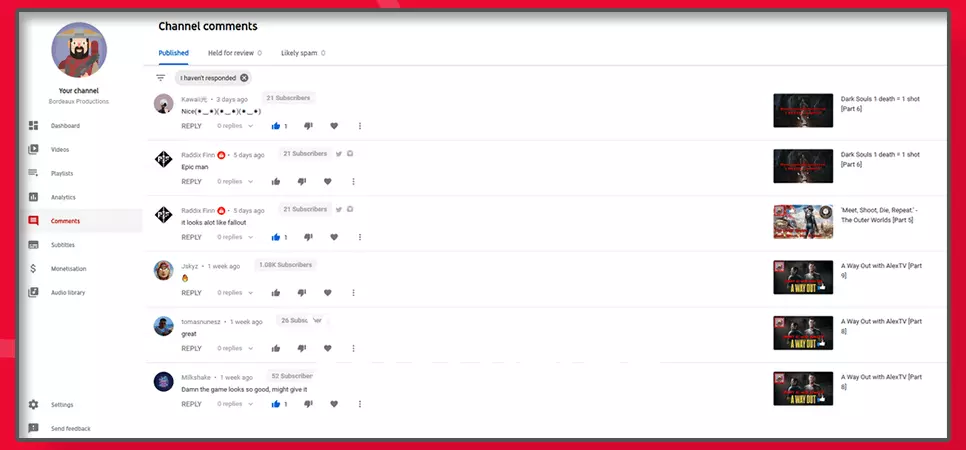
Businesses as well as individuals who have a following or are part of a community can use YT as a tool to share and engage with customers or fans respectively. YouTube is premeditated to be interactive, with viewers rating videos and making comments. This interactivity can be a genuine strength because it gives you direct customer feedback, which you can then respond to
To make the best out of it, you need to monitor the comments and ratings on your videos, and respond to them. In this section, you can view all the comments in chronological order, starting with the most recent ones. You can see who posted them, on what time, and their comment, along with options to dislike, like, or “heart” the comment. You can also remove a comment, report it, hide the viewer from your channel, continually approve comments from specific user, or add a user as a comment moderator. You can also reply to comments directly from the comments tab. YT even evaluates comments for you by adding comments that are likely spam into the tab labelled “Likely Spam.”
5. Copyrights
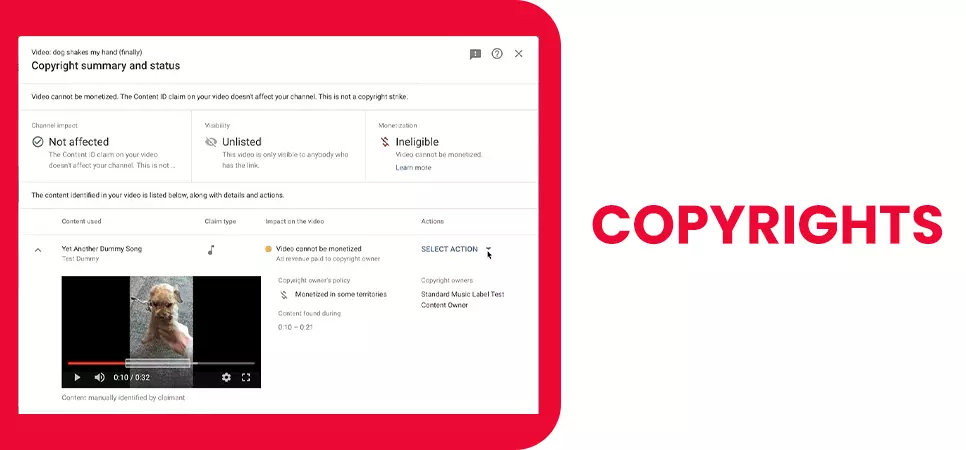
In YouTube own words, “Creators should only upload videos that they have made or that they're authorised to use. That means that they should not upload videos that they didn't make, or use content in their videos that someone else owns the copyright to, such as music tracks, snippets of copyrighted programmes or videos made by other users, without necessary authorisations”. The channel section of your YouTube Studio allows you to see the status of numerous important YT guidelines.
Here, you’ll be able to see:
Removal requests-
YouTube does have an all-encompassing Privacy Policy, and they deal with copyright issues and videos that may violate the law repeatedly. YT is one of the most advanced and operative sites for preventing copyright infringement on their posted videos. They have a technically sophisticated algorithmic mechanism to detect and flag possibly copyrighted content, if you have any issue regarding copyrights, you can simply head to this section.
Your copyright status-
It shows how many copyright attacks you have, in addition to your copyright status.
Community guidelines status-
It represents how many strikes you have for flouting community guidelines.
6. YouTube Studio audio
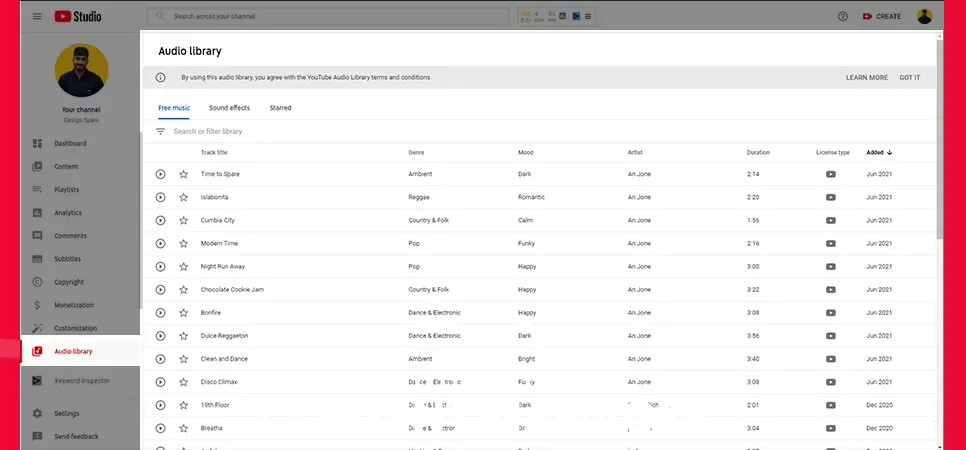
The YouTube Creator Studio provides loads of free music for you to employ for your channel’s videos. It systematizes audio clips by category, mood, instrument, duration, and more.
There is also a library of sound effects to download for your videos. Music can decide a video’s success, and sometimes you may have to pay for music that you like. Leveraging YouTube Studio’s audio section, you can select pleasing music and sound effects for your video for free of cost!
YouTube Studio- Best practices
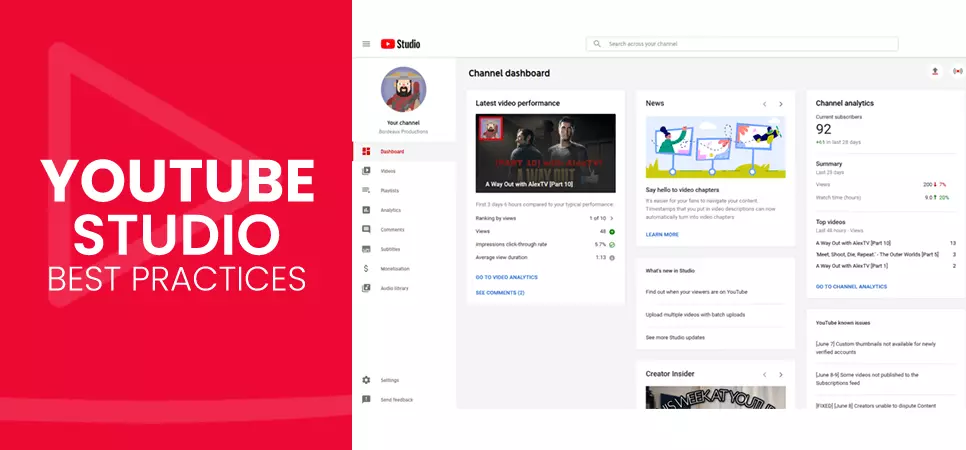
Upload Videos
You must upload videos on YouTube from YouTube Studio. However, you can still upload videos via the mobile app, but it may not give you as much tractability.
Get More Views by improving your impression click through rate
This piece of data is a treasure trove in itself. As it let you know how persuasive your video’s title, description and thumbnail are. If any of your video/videos fail to get lots of views, you can change any or all the 3 factors, which determine its impression CTR.
Leverage traffic sources wisely
Knowing from where your target audience is reaching your creations can immensely help you to improve your video content strategy. If you find that a particular source of traffic is doing truly good put more determination on it. You must also find out the oscillations, that is; did traffic from other social media platforms drop?
Include Subtitles to Videos
You must add translation texts if you want to increase your videos reach and make your them more engaging. The subtitle option is accessible in the initial step of your video upload. To leverage it, click on More Options. Select language/languages for your subtitle file, and upload it from your desktop. It is a key YouTube SEO strategy (www.growrealsubscribers.com/blogs/youtube-seo.html).
Find unexploited Keywords
YouTube shows you the exact keywords that your target audience use to find your videos in search box. You can harness those relevant and potential keywords to drive wider & right target audience to your content
Get More Subscribers
You can find out the videos that bring in the most subscribers and promote these high-performing videos. Using them as your channel trailer can help you convince viewers to subscribe to your channel. You can also use cards and end screens to send more viewers to videos that generate loads of subscribers. Pushing these videos to the top of channel’s playlist can help in more linear watching too and multiply your channel’s watch-time exponentially. These tactics are a sure way to grow your channel fast.
Create and organize your playlists
As mentioned earlier, playlists are an incredible way to multiply your channel’s watch time and keep your channel organized. You can create diverse playlists and give each of them a descriptive name. It lets your target audience understand the intent of the content. To create a playlist, click on the Playlist tab at the left-hand corner of the studio. Then select the New Playlist option.
Many individuals have become popular, and made lots of money through YouTube. Some have even become an internet celeb. Nevertheless, before that happens, creators need to first stockpile a rational number of follower-like community called subscribers. The achievement of any YouTube channel is determined by how many people have subscribed to it - to be precise, the higher the number of subscribers on a channel, the greater the chances of success.
That said, gaining YouTube subscribers is no easy task. It takes a lot of hard work, time, resources, planning and strategies. As anticipated, YouTube creators want to know these tricks and strategies for gaining more cohorts. Not to mention, if you’re learning how to make money on YouTube, subscribers can be the fundamental key component to more views and, effectively, more revenue. When a creator buys organic YouTube comments, it will be shown on their YouTube engagement dashboard that they have lots of prevailing subscribers, which is a way to prove that viewers on YouTube already love them. When random audiences see this, they'll be persuaded into believing that the channel has something of value to offer as well, leading to more organic/natural subscribers.
I hope you understand how to use the different elements of YouTube studio.
Feel free to share.