How to Write Effective YouTube Video Description in 2021

Video descriptions create detailed data highlights notifying YouTube’s artificial intelligence the type, sort or category of your content to be indexed by it according to the relevancy purposes. The platform’s logic is simple, the more material evidence you provide, the more likely will it recommend your videos . Learn here how to appear in YouTube recommended videos to the target audience.
According to YouTube creator academy, “YouTube is one of the largest search engines in the world. And writing a description with keywords can help viewers find your videos more easily through search.” The art of creating an effective YT video lies in inserting key data points to boost viewership, subscriptions, watch-time and rankings.
- What Is a YouTube Video Description?
- Why Is Your Description Important?
- Identify & meet your target audience needs
- Conduct comprehensive keyword research
- Optimize your description
- Tell the reader what your video is all about
- Optimize for CTR (click-through-rate)
- Using Hashtags in your video’s description
- Advertiser-friendly descriptions
What Is a YouTube Video Description?
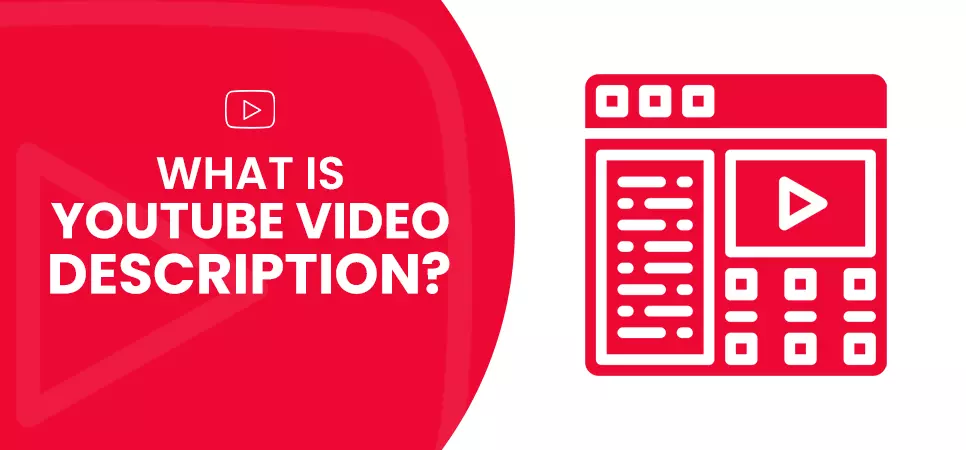
A video description is a representation, text, act, method, assortment or statement of metadata that reveals the details about a YT video/channel that helps the platform understand the type of video content. Well-optimized descriptions can result in higher rankings in YouTube search pages & suggested videos. Many YouTubers also buy YouTube subscribers to gain more audience rapidly.
Why Is Your Description Important?
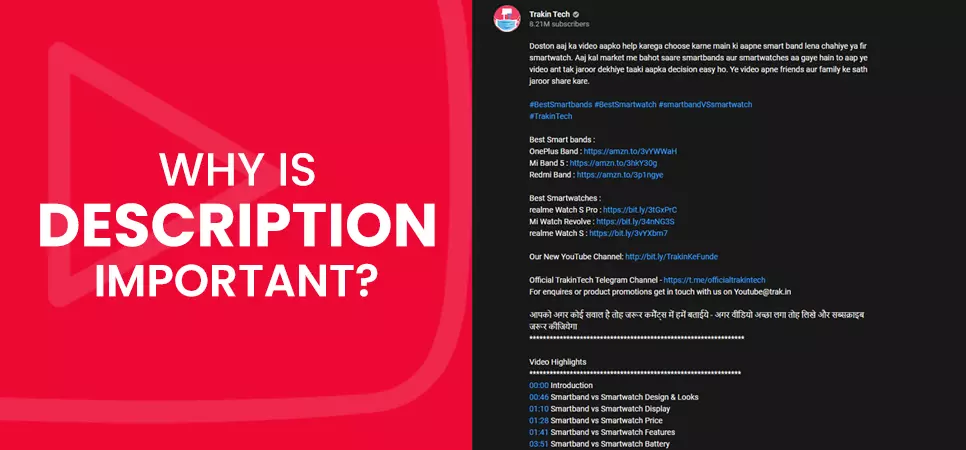
Convey valuable information
Snuggled under the video title (Link for GRS Blog 6), descriptions can carry accurate treasured material that helps the target audience to find your videos in search results and know what to expect from them, all in the small space of the YouTube video description box. Well-optimized descriptions with powerful keywords can generate views and watch time because they promote your video in the SERPs.
Increased search rankings
It represents YT what your video is about. With more than 500 hours of content (Statista), uploaded on the platform every single minute, YT is a video distribution platform with fierce competition. If YouTube doesn’t identify how to classify your video, it will undoubtedly not be going to rank it very high. And therefore, you can lose your potential traffic & reach. Knowing, what should I write in my YouTube video description, which is robust and effective can become the ladder to your YT success!
Drive target audience
This arena is incredibly useful for serving the target audience find, dig more, and decide if they’d like to watch your videos.
Effective tool of YouTube marketing
Prodigious YouTube marketing strategies become highly effective with great YT video descriptions. If your video showcases a product, you can include a disclosure of the sponsorship in the video description. You can even insert affiliate links, website links or product-to-sale links for brands.
Best Practices for writing a great YouTube video description
1. Identify & meet your target audience needs

Ask yourself, how will your video benefit the targeted audience? Will it educate, entertain, inform them? What value proposition will be given to those watching the video? Craft a customer theory or buyer persona to attack the needs exactly with your content. This mechanism will help guide its production and give birth to decisive description and promotion. Always create for your audience.
2. Conduct comprehensive keyword research

Scattering associated keywords into your video description give YT extra information about your video and increases its chances of ranking in potential viewers’ search results in YouTube and Google. YT’s algorithm gives a lot of importance to the keywords in your video description. Therefore, you must optimize your content to maximize search traffic to your video. Erin Gordon, Founder, Savvy Outsourcing, advice; “We suggest keyword research before titling and writing a description. Most people search YT the way they would pose a question, i.e., ‘How to install a dryer?’ The goal should be to research what people are searching for and then use that phrase as your title for your video. The same keyword phrase should be used in your description and keywords,” YouTube powerfully recommends that you optimize your video description.
Pro tips:
- Use your keyword two to three times for superlative outcomes
- Always harness related keywords in your descriptions.
- Use natural language & not just a brook of keywords to give an outline of your video.
- Include the most important (primary/seed) keywords at the beginning of your description.
- Recognize 2-3 main words that describe your video and insert them prominently in it.
- You can use YT auto-complete suggestions, Google Trends, Google Ads Keyword Planner, TubeBuddy or VidIQ to detect popular keywords and their synonyms for YouTube keyword research. Including these terms can help you exploit a wider target audience.
- Circumvent unconnected confrontations in your description because it forms a deprived viewing experience and may violate YT terms of policies.
3. Optimize your description

You must begin with a convincing subject/summary of your content. Make an allusion to the top keywords in the first two to three-lined of your description for best outcomes. Because YouTube’s algorithm prioritizes the opening of your video description. Optimizing & ruling with the first sentences is key for YouTube SEO.
You can also include metadata here to boost your SEO what viewers see before they click “Show more” and what they see after. Consider prioritizing the first few lines of your description to describe your video because it’s what viewers will see first. You can add other key information about your channel, metadata, and even links to social networks or your website below that so that viewers can learn more. You can even create a default description that auto-populates key channel information in all of your videos upon upload.
Pro tips:
- Be sure each video has a unique description; this makes it easier to find through search and helps it stand out from similar videos.
- Use the first few lines of text to explain what the video’s about using search-friendly keywords and natural language.
- Use the rest of the text (what shows up once they click “Show more”) for extra information like what your channel’s about, social links, etc.
- Optimize based on your video content and YouTube channel niche.
4. Tell the reader what your video is all about
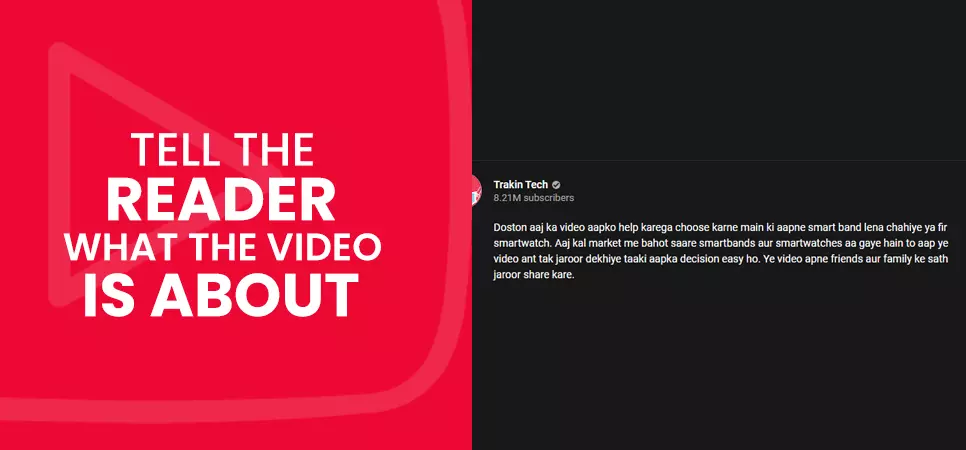
If you misrepresent your videos, viewers will stop watching them partway through. This will damage your search rankings — as well as your reputation. Avoid clickbait titles and irrelevant keywords. They might help you rank at first, but the search algorithm will catch on sooner or later.
Pro tips:
-
Keep it casual:
Know your audience! Use language that your viewers will understand and relate to. Incorporate keywords in a natural way how would you describe your video to a friend? Keep it conversational. -
Be brief:
Brevity is the soul of a lot of things, descriptions included. Think of your video description as the delectable appetizer that sets the tone for the main course. Too much and you’ll dull the appetite. -
Link to more info:
Share links to your website, your social media profiles, and additional information. You can link to your channel trailer or some of your best introductory content.
Also read: How to start a YouTube Channel successfully in 2021
5. Optimize for CTR (click-through-rate)

Aim for clickable descriptions that solve real problems. Seventy percent of millennial YouTubers use videos to learn new things. Keep this in mind whenever you write a copy of your video description.
Pro tips:
-
End on a strong CTA (call to action):
What do you want the reader to do next? Guide them to your desired outcome. You can ask them to subscribe, turn on notifications, or point them to a great video. -
Create descriptions viewers can use:
The description field can only display text, but it doesn’t have to be a boring experience. You can add interactive features that could help increase views, highlight collaborations, and grow your audience. - Possible actions you can take:
- a. Use timestamps to help viewers skip to important parts of longer videos.
- b. Link to playlists of related videos
- c. Don’t forget to put the “http://” prefix in front of all web addresses to make them clickable.
-
Measure effectiveness:
Find out how your description looks on different pages and devices, along with how it performs in YouTube Analytics, to learn if it’s attracting viewers. - Possible actions you can take:
- a. Preview the description in YouTube search, on the video’s watch page, and on various mobile devices to make sure the most important information is visible.
- b. Help your video show up in a YT search. Analytics can tell you what keywords lead people to your video. If any major or important themes of your video don't appear in your search report, it may be because you never added those words in your description. Pretend you're searching for your video: what would you type into the search bar? Those words should be in the description.
6. Using Hashtags in your video’s description
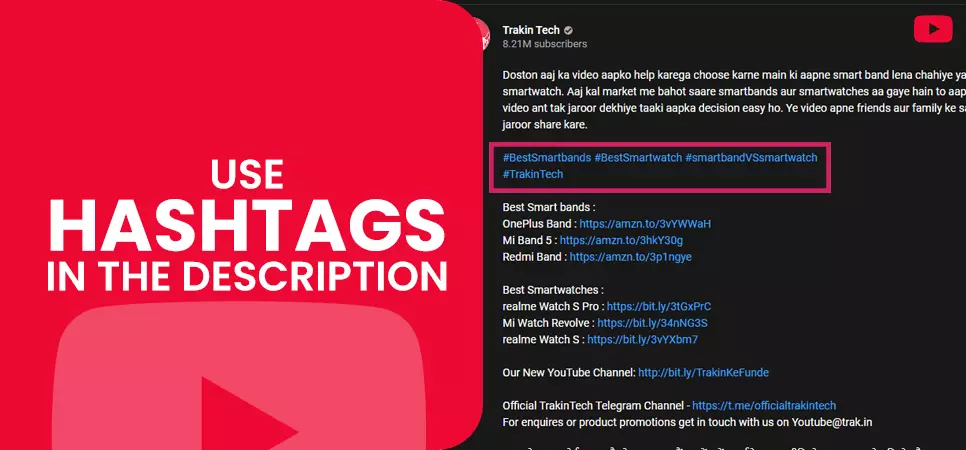
You can use related hashtags (#) in video descriptions to help viewers find your video when they search for a specific hashtag. When you upload a video, you can enter hashtags (#hashtag #example) in your video’s title or description. Hashtags in the video description are links that users can click on to go to that hashtag's search results page to see more videos on that subject.
Pro tips:
- Add hashtags in key parts of your description to help viewers find your video.
- Ensure that you only use hashtags related to your video. For example, if you upload a review of a specific movie do not add hashtags related to different or unrelated popular movies, actors or unrelated topics to falsely increase views.
- A little goes a long way -- try not to saturate your description section with hashtags. This platform will ignore all hashtags on a video if it has more than 15 hashtags.
- Hashtags are especially great to use with trending content, such as upcoming events or people in the news. This ensures that viewers looking for videos about the trending topic will find a variety of relevant content.
- These strategies are suggestions pulled from our experience with YT creators and are not promises or guarantees for success.
7. Advertiser-friendly descriptions

Advertisers can choose to target videos that contain particular terms and keywords in their titles, descriptions, or tags, in order to reach the audiences, they value. Advertisers can also use terms and keywords to opt-out of content that doesn’t align with their brand as well. For example, videos that contain profane, controversial, or sexually suggestive terms (even if they are being used in a comedic, ironic, or otherwise non-offensive context) can result in some advertisers excluding your video from their campaigns. Advertisers also sometimes opt out of keywords that are not controversial, but on their own may not align with their brand or advertising campaign goals.
Pro Tips:
Make accurate titles, tags, and descriptions
Most importantly, metadata should accurately describe the content of your videoEvery word matters!
Videos that contain profane, controversial, or sexually suggestive terms can result in some advertisers excluding your video from their campaigns.Words can be taken out of context
Advertisers will often opt out of certain words or phrases - consider how your titles, tags, and descriptions can be interpreted.
8. Use Human Language
Be clear on your target audience and write your description in a language that is easy for a user to interpret.
Make use of keywords in a way that makes sense to the reader. Avoid placing your search term as a list.
You should provide any essential details your audience needs in the first two or three sentences of your description.
9. Place Essential Details at The Start
If you want to get more likes, comments, and shares on your videos, then the first few sentences of your description are vital to catch a viewer's attention.
Youtubers buy YouTube likes to appear credible to new audiences that come across their content. Moreover, there is a section of YouTubers that buy organic YouTube subscribers to test the effectiveness of their description.
It will be best if you include your primary keyword at least once in the beginning. Remember, the YT algorithm emphasizes the text that appears at the start of your description.
Only a part of your description will be visible to users who come to watch your video. To see the rest, they have to click the "Show More" button.
If they liked the intro, they wouldn't hesitate to click the button. Now, you have an opportunity to promote your brand. You can include links to your social media handles or your products if you have an eCommerce store.
10. Provide A Summary of Your Video
Your description should provide a glimpse of what a viewer can expect from your videos. If you mislead your audience, they will bounce from your content halfway, which can negatively impact your overall ranking.
I hope you found this as a relevant guide to writing a gripping YouTube video description.
Feel free to share.