YouTube SEO: A Complete Guide to Rank YouTube Videos in 2021
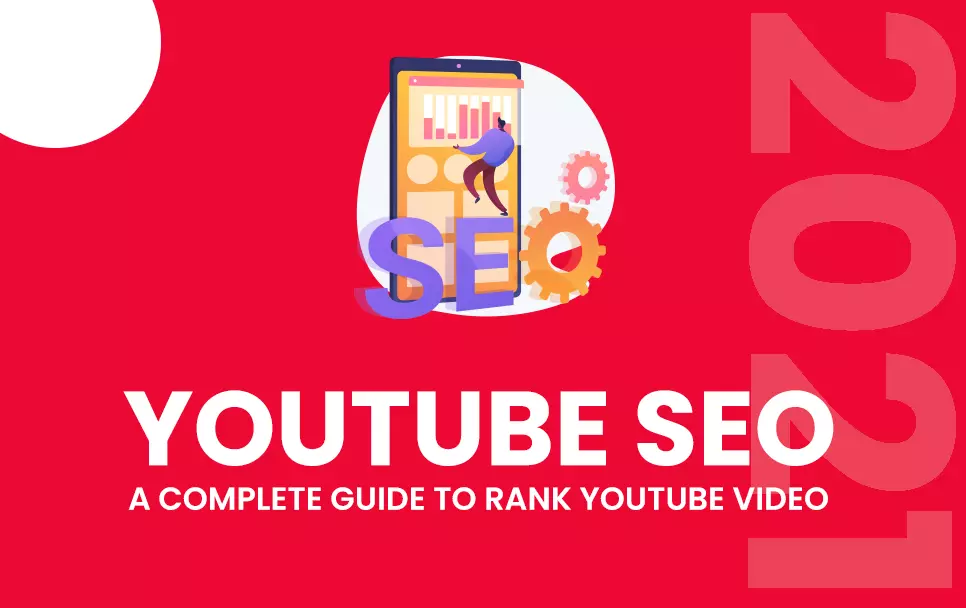
When I say SEO, your first thought would probably be Google, and rightfully so. Google is the largest search engine on the planet, but not the only search engine in existence.
You are missing out if you do not focus on other search engines. Though not as popular, search engines across the globe have their audience. For example, if you undertake Bing SEO, you have the potential to tap into a whole new segment of the audience that does not exist on Google.
In this article, our focus is on YouTube. It should not come as a surprise, but YT is also a search engine - a video-specific search engine, to be precise. YouTube is a platform that gets 500 hours of video content uploads every minute.
And since YT is a search engine - it has its platform-oriented SEO practices.
The goal behind video SEO is the same as Google - improving your content ranking in YouTube SERPs.
Of course, you can also buy YouTube subscribers - people that can contribute towards a higher ranking of your content via genuine engagement.
- What is YouTube SEO
- How to optimize YouTube video
- Optimize the title of your video
- Guide for an SEO optimized description
- Some best practices for tag usage
- Optimize your video thumbnail
- Embed your photo
- SEO for YouTube channel: More ways to grow
- Ensure that your content gets shared
- Perform channel audit
What is YouTube SEO
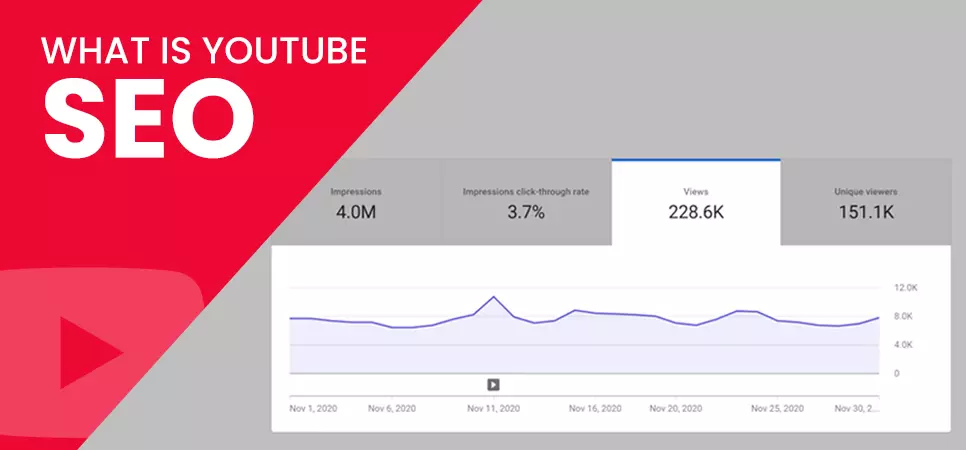
The term SEO encompasses a set of practices undertaken towards the ranking factors, with a clear goal to boost content ranking in the search engine results pages.
YouTube SEO involves optimizing your playlists, metadata, description, and video itself - for search within and outside of YT.
How to optimize YouTube video
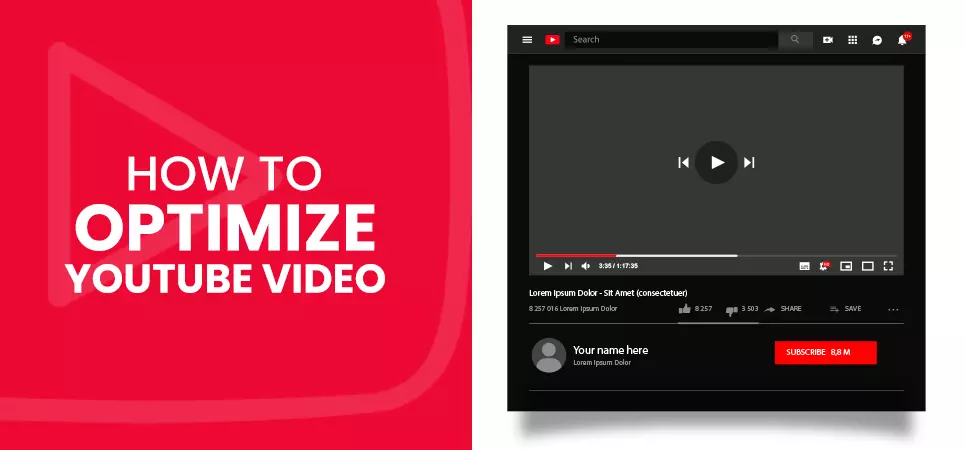
-
YouTube keyword research
Keyword research forms the groundwork for your YouTube video optimization. But be mindful, the keywords that show up in Google/Bing have different search patterns compared to keywords that appear on YT.
Insert targeted keywords in your video metadata like title, tag, and description can help your target audience find your video.
Use YouTube autocomplete feature to look for relevant user search terms. When you enter a search query, YT will recommend keywords related to your query as autosuggestions. YT only displays search terms used by its network audience. Hence you can be sure of 100% accuracy.
Keyword everywhere is the browser extension – it is used to appreciate Google and YT autocomplete features with metrics like search volume and search trend.
Answer the public is one of the popular YouTube SEO tools used by experts – this tool is commonly used to find questions (ask by users) relevant to your primary keyword.
Next, you have Google's very own keyword planner that is available in your Google ads account. You can find a bunch of related keywords when you enter your seed keywords. But you will receive only approximations and not the exact search volume - one major setback of a free account.
Rank tracker is a YouTube keyword research tool that allows the execution of up to nine keyword research methods - resulting in hundreds of potential keywords. You can narrow down and be specific in your keyword selection by utilizing in-built custom features. Look for search terms that have low competition and moderate to high search volume.
-
Optimize the title of your video
![Optimize the title of your video]()
Think about it, whenever you watch a video, chances are you have already read the title beforehand. YT, as well as your audience, must know what your content is all about.
Title optimization forms a significant part of video SEO. Once you find your targeted keywords, you have to place them in your video title, preferably at the beginning - making it easier for the algorithms to index and rank your content. Avoid creating a title that is too confusing. You could also call out your target audience in your title.
For example, let's say your targeted keyword is "Facebook marketing", your title can be "Top 10 Facebook marketing hacks for travel vloggers ".
-
Optimize video description and tags
Descriptions and tags form a significant part of your metadata.
Video descriptions are important because it is probably the only place where you can highlight details about your video. The description helps people who are searching for content within your niche. It enables Google and YouTube to understand the context of your video - this helps in the ranking of your content. You are required to put your keywords in your description. When a user's search term matches against your keyword, it will appear emboldened on the search results page. When people notice this, they will immediately establish a connection between your content and their search query.
Guide for an SEO optimized description:

- You should include your keyword in the first 25 words.
- Your description should have at least 250 words.
- Use your primary keyword 2 - 4 times in your description.
The above points ensure that your description does not appear spammy to Google or YT crawlers.
Tags are usually the extra keyword for which you want your videos to show up in search results. You should include at least ten tags; you can up the numbers to 40 if required. Make sure that your tags are relevant to your content.
Tags help YouTube and Google search engines understand and rank your videos.
Some best practices for tag usage:
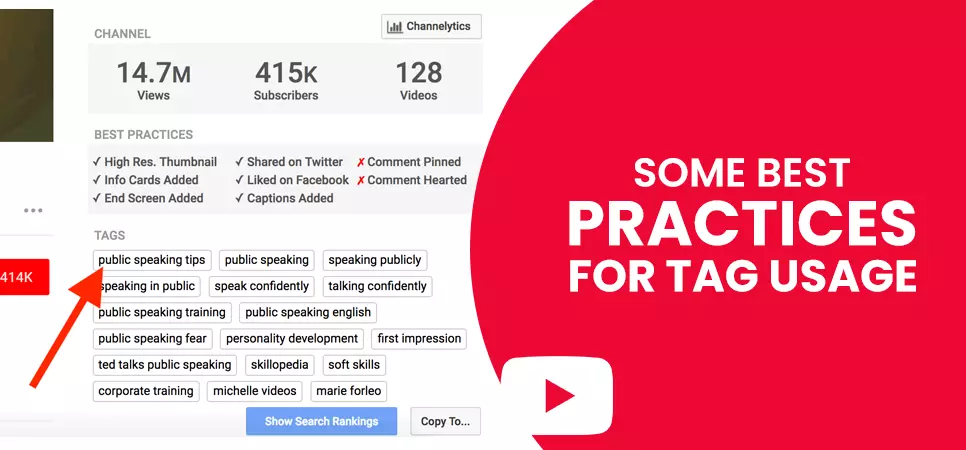
- Include your primary keyword as a tag.
- Include different variations of your primary keyword; you can use tools such as ioto find related terms.
- Use tags about different topics that you cover in your videos.
Also read: Create effective Channel Art
-
Optimize your video thumbnail
![Optimize your video thumbnail]()
Thumbnail is crucial for YouTube video optimization. Video title and thumbnail are the two things that your viewers will see when he/she visits your YT channel. Your thumbnail should effectively hint at the content of your video and get your audience excited and anxious to watch your video.
Some points to remember when you design your video thumbnail:
-
Embed your photo
![Embed your photo]()
Adding your headshot to your thumbnail can get your audience more emotionally invested in watching your content, probably because they can't relate more to a human face in front of them.
-
Utilize the colors and fonts of your brand
For example, a famous YTchannel, dude perfect, has a color theme of neon green that they constantly uphold in all their video thumbnails. Your content will be all over the place if every video is showcased in a completely different color.
-
More visibility
Lighting is essential in your thumbnail, just as it is crucial when you create your videos. The audience should be able to grasp the thumbnail content from a glance.
-
Be generous in your text usage
Do not be afraid to include text in your thumbnail, even if your title is already present. You can hint about your video content from your thumbnail graphic.
-
Make your thumbnail an embodiment of your personality
Be creative and let loose when you design your thumbnails. You are free to use emojis, illustrations, and symbols - only if they resonate with your channel and brand personality.
SEO for YouTube channel: More ways to grow

-
Be consistent in video uploads
Consistency is vital for the success of your YT channel. The platform is the largest video streaming platform on the planet. Hence people globally are trying to establish themselves on the forum. The first order of business for any new creator is to get their channel monetized. Creating and uploading videos that bring value to your viewer will see your channel enjoy increasing the number of subscribers and channel growth. Also, the views on your videos will skyrocket since YouTube will suggest your content to new audiences.
But to enjoy continued success, you have to create new videos promptly. Your channel stats will fall drastically if you do not maintain an adequate upload frequency.
Neal Mohan at CES said that viewers worldwide watch 1 billion hours of content every day, out of which the YouTube algorithm recommends 70%. When you leave a time gap between uploads, you will witness a reduction in channel traffic. Videos of a channel that uploads new content consistently are considered by YT to show up in the recommended section.
To remain relevant, you have to design a video content calendar that perfectly fits your schedule and stick to it. The best practice would be to keep content handy in advance, just if you are unable to upload a video on time due to unforeseen circumstances.
-
Ensure that your content gets shared
![Ensure that your content gets shared]()
Once you create quality content and have optimized all critical aspects of a video like your title, tag, description, and thumbnail. Next, you have to divert your focus towards making your content shareable.
Inserting a compelling call to action at the end of your videos is a great way to coerce action from your audience. You can ask your viewers to like, share, and comment on your video.
While watching videos on the platform, users can find a "share button" located below the video, besides the like / dislike button. The audience can use this button and share your content on their social media hand on Facebook, Instagram, Twitter, etc.
When you tell your audience to take any action, make sure you direct their attention towards the share button.
Also read: Create videos that attracts audience
-
Watch-time
Session watch time is the duration of time that a visitor spent watching YT videos before leaving the platform.
More channel watch-time benefits:
- Viewers can consume more of your content.
- YouTube can suggest your channel.
You can increase your watch time by:
-
Create a series
In your videos, use annotations like cards and end screen to direct the audience to your next episode; this will keep your audience on your channel for a long time without dropping off.
-
Use series playlists
Series playlists are your way after telling the algorithm that the collection of content is the official list of videos. Videos in the series appear in the suggested section when one video is being played by the viewer - creating a better chance of grabbing the "up next" slot.
-
Perform channel audit
![Perform channel audit]()
As a YouTuber, it is necessary to monitor your success and learn from your failures. Understanding which videos are bringing you desired results and which ones are not - can help you gauge the effectiveness of your keywords. You can even unearth new content opportunities that will work for you in the future. Audits are necessary for current and future YouTube video optimization.
The first place to look at is YouTube Analytics. YouTube Analytics gives you a bird's eye view of everything that is happening on your channel - it can be easily accessed from the channel’s dashboard. Analytics tells you who your audience is, where they are coming from, and what kind of content piqued their interest. The tool is helpful if you already have a bunch of videos on your channel.
Tube Buddy is one of the handy YouTube SEO tools that let you tweak your video description, cards, end screens, and thumbnails. You can also use the tool to monitor your competitor's performance and look at your channel statistics.
-
Add a transcript
A transcript is the text version of everything that takes place in your video.
You might not know this, but transcripts are essential for YouTube video optimization.
YouTube considers transcript a part of metadata. If you include keywords in your transcript, you can generate additional SEO value for your content - helping YT understand and rank your content.
YT has an inbuilt AI that can generate a transcript for you when you upload a video; you can also create and upload the script manually - use a text editor software like Text Edit to create a file externally.
Since transcripts are texts, you can use them to create a blog and embed your video inside the article.
Increasing Viewer Engagement Is the Core of YouTube SEO
Audience engagement is a significant ranking factor for YouTube and, consequently, a decisive step in your YouTube SEO strategy.
Optimizing engagement will not only benefit your ranking, but a consequence is, your audiences will enjoy the content more and get recommended for your new uploads quicker.
YouTube adores videos that have the potential to be prevalent, and user engagements are how it can determine if a video is engaging enough to recommend to similar users.
As, engagement also plays a strategic role in bringing back viewers to watch new uploads, creators now buy YouTube comments .
Without user engagement in a video, it’s tougher for even your admirers to find your content if they haven’t engaged with your videos earlier.
Thus, remember continually to try to engage your audience in every possible video, only that way, they’ll never miss an upload of yours.
All the potential ways a watcher can engage with a video includes:
- Subscribing your channel
- Clicking on the notification bell
- Liking and disliking your video
- Sharing your video
- Engaging with cards and end screens
- Watching your video till the termination
- Commenting
- Binge-watching more of your uploads
The more engagement your videos receive, the more occasions for growing view count you have.
You will have a better chance at ranking higher if your engagement rate is higher than your competition, for which you can also buy YouTube likes. Even if your opposition’s YouTube SEO is in a much-improved condition than yours, engagement will always rule.
I hope you found our complete guide to rank your YouTube videos helpful.
Feel free to share.




